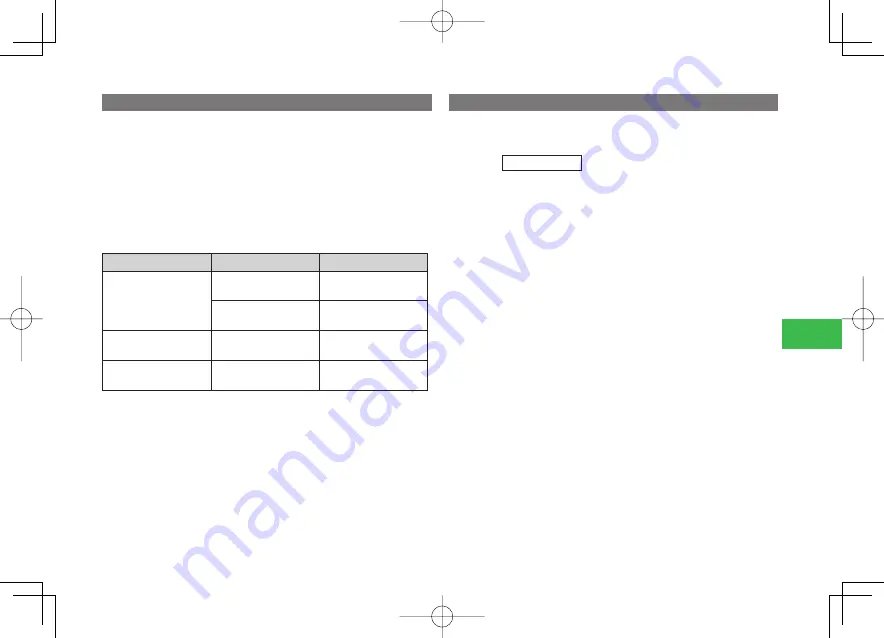
7-11
7
Camer
a
Video Modes
There are three modes for recording videos:
Video
,
Video Mail
and
Short
Video
.
■
Video
Record a video for a long time (up to 20 minutes).
■
Video Mail
Record a video to attach to a message.
■
Short Video
Record a video to attach to a message and send to an MPEG-4-
compatible SoftBank mobile phone (PDC).
Mode
Size
Max. Zoom
Video
W640 × H480
−
W320 × H240
Approx. 3.2 ×
Video Mail
W176 × H144
Approx. 3.2 ×
Short Video
W128 × H96
Approx. 5.3 ×
Recording a Video
Recorded videos are automatically saved to the
Videos
folder in the
Phone
Memory
or
Memory Card
.
Main
menu
E
Camera
1
Select
Video
/
Video Mail
/
Short Video
→
@
2
Frame the subject on the Display
→
@
/
R
The start sound is heard and recording begins.
●
If the Video mode (left) is set to
Video
, press
J
(Pause) to pause
recording, and
J
(Record) to resume recording.
3
Press
@
/
R
The end sound is heard and the fi rst frame of the video appears on the
preview window.
4
Press
@
When recording in
Video Mail
/
Short Video
mode with Auto Save
turned
ON
(page 7-17), the video is saved automatically to the location
specified by
Storage
(page 7-18) and then the finder window
reappears.
911T̲Web̲070320.indb 7-11
911T̲Web̲070320.indb 7-11
07.4.10 5:03:59 PM
07.4.10 5:03:59 PM






























