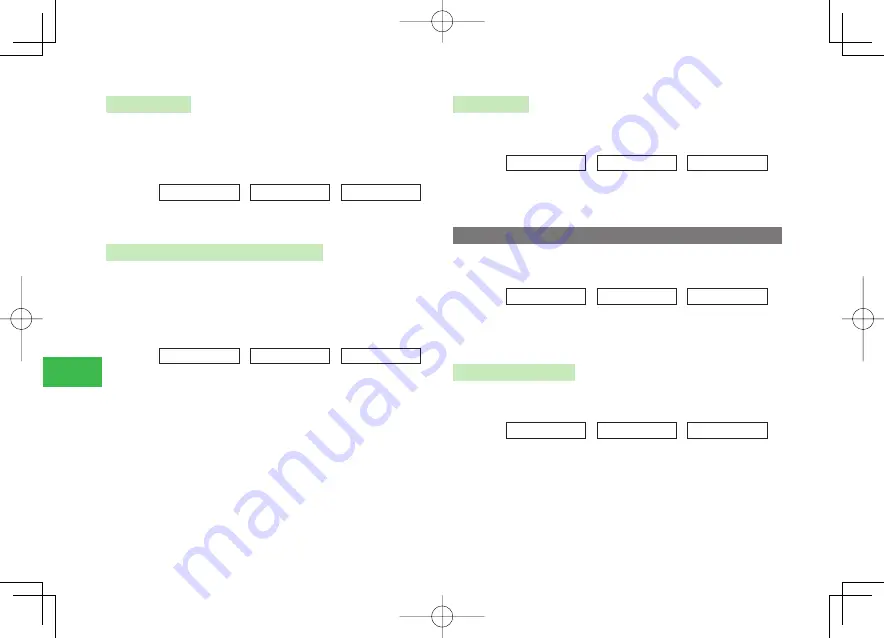
18-14
18
Internet
Referer Setting
Specify whether the link source page (referrer page) should be sent when you
move from one website to the next. When
Send
is selected for Send Referrer,
the referrer page sent from the browser will be inspected, and requests from
invalid pages will be denied.
Main
menu
E
Yahoo! Keitai
E
Settings
E
Security
1
Select
Send Referer
→
@
→
Send
/
Do not Send
→
@
Enabling/Disabling the Storing of Cookies
Cookies are the mechanism for temporarily saving the date you accessed the
website, number of accesses and other information. The information is sent
from the server, saved temporarily in your handset and used for contents
service. If Cookie is set to
Enable
, the information such as the date you
accessed the website and number of accesses is also sent to the site.
Main
menu
E
Yahoo! Keitai
E
Settings
E
Security
1
Select
Cookie
→
@
2
Select
Enable
/
Disable
/
Always Ask
→
@
Script Setting
Set whether or not your handset shows a confirmation window when
showing a Web page with which script (program) has been set.
Main
menu
E
Yahoo! Keitai
E
Settings
E
Security
1
Select
Script
→
@
→
Ask Once
/
Enable
/
Disable
/
Always Ask
→
@
Confirming the Root Certificates
Confirm details on a certificate issued from a certificate authority.
●
For details on SSL/TLS, see page 18-2.
Main
menu
E
Yahoo! Keitai
E
Settings
E
Security
1
Select
Root Certif.
→
@
→
Select the root certificate
→
@
Authentication Setting
Specify whether user name/password authentication information should be
retained when authentication is performed on a website.
Main
menu
E
Yahoo! Keitai
E
Settings
E
Security
1
Select
Authentica...
→
@
→
Retain Info
/
Per Session
/
Do not Retain
→
@
911T̲Web̲070320.indb 18-14
911T̲Web̲070320.indb 18-14
07.4.10 5:05:12 PM
07.4.10 5:05:12 PM






























