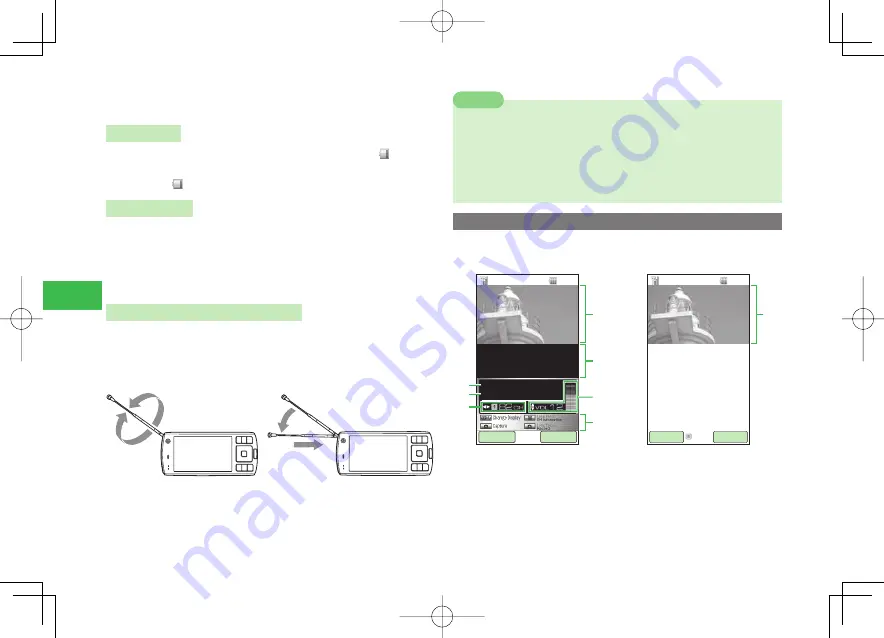
6-2
6
Digital TV
• Other areas where there is a large number of signal obstructions, or areas
that are cut off from the signal.
Battery Level
Use of the Digital TV is not possible when the battery level is at " " (Level 1),
except during charging. The Digital TV will turn off automatically if the battery
level drops to " " (Level 1) while you are using it.
About Charging
You can use the Digital TV while charging the battery.
●
Watching or recording Digital TV while charging can cause longer charging
time or unfinished charging.
●
Locating the AC Charger cord too close to the TV rod antenna while
charging can cause interference with the Digital TV image.
Extending/Retracting TV Rod Antenna
Extending TV Rod Antenna
Pull and fully extend the antenna.
Rotate it to adjust signal reception.
Retracting TV Rod Antenna
Return the antenna to horizontal
position, then gently push in.
7
Never try to adjust the angle or apply excessive force by holding the tip
of the TV rod antenna. Doing so can cause the TV rod antenna to bend.
7
When using the TV rod antenna, extend it as far as it will go. Note,
however, that the best image and audio reception may be possible with
the TV rod antenna stowed inside the handset if you are very close to
the source of the broadcast.
Note
Windows
Select from the following views. The default view is Full Screen. Change view
setting to suit your needs (page 6-6).
-ENU
4O$ATA
12:30
出港して間もなく、右手の
丘の上に白亜の灯台が姿を
現します。
WTV
世界の船旅 第三部
①
②
③
④
⑤
⑦
⑥
$ATA"ROADCAST!REA
12:30
-ENU
4O46
3ELECT
④
Portrait View
Portrait View
(Image Mode)
(Data Broadcast Mode)
911T̲web̲06.indd 6-2
911T̲web̲06.indd 6-2
07.4.11 10:09:49 AM
07.4.11 10:09:49 AM
















































