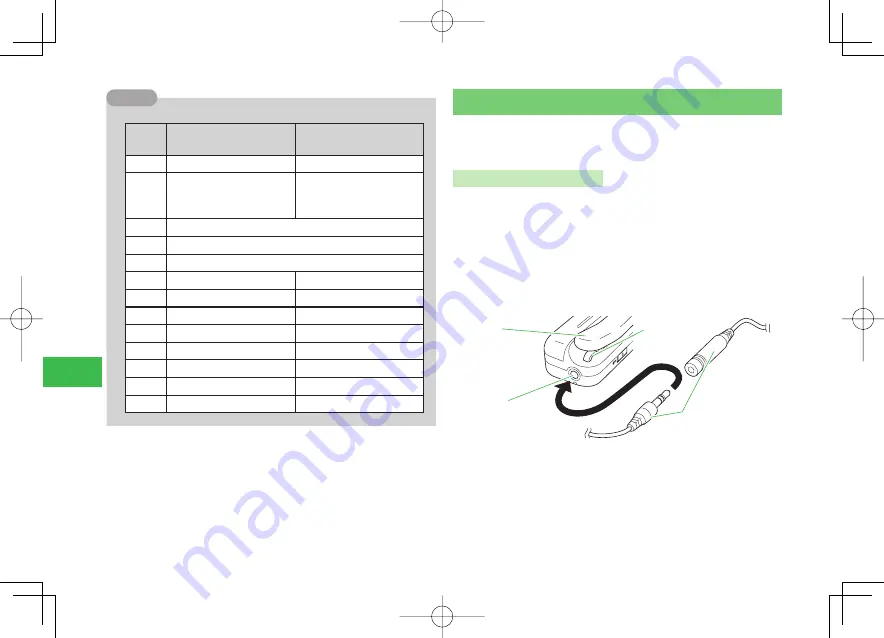
8-4
8
Media Player
7
The following shortcuts can be assigned during music or video playback.
Key
During music fi le
playback
During video fi le
playback
H
Background Play
ー
H
(Press and
hold)
My Library
AV Output
*
Previous File
#
Next File
1
Key Guide
2
Play Mode
ー
3
Surround
Mute/Unmute
4
Equalizer
Screen Display
5
Voice Cancel
ー
7
Lyric [Previous]
ー
8
Change Jacket
ー
9
Lyric [Next]
ー
0
ー
Icons Display
Tip
Using a Bluetooth
®
Stereo Headset
Using the stereo earphone (optional) in combination with Bluetooth
®
Stereo
Headset (optional) allows you to wirelessly listen to music files played by
Media Player.
Connecting Stereo Earphone
1
Insert stereo earphone cable into the circular
earphone jack on the side of Bluetooth
®
Stereo
Headset
If you separate the stereo earphone at the position shown in the fi gure,
you can see the circular earphone plug. Bluetooth
®
Stereo Headset can
be connected there.
#LIP
&ASTENYOUR
HEADSETSOYOU
WONTDROPIT
3TRAP(OLE
3TEREO%ARPHONE
#IRCULAR
%ARPHONE*ACK
911T̲Web̲070320.indb 8-4
911T̲Web̲070320.indb 8-4
07.4.10 5:04:07 PM
07.4.10 5:04:07 PM
















































