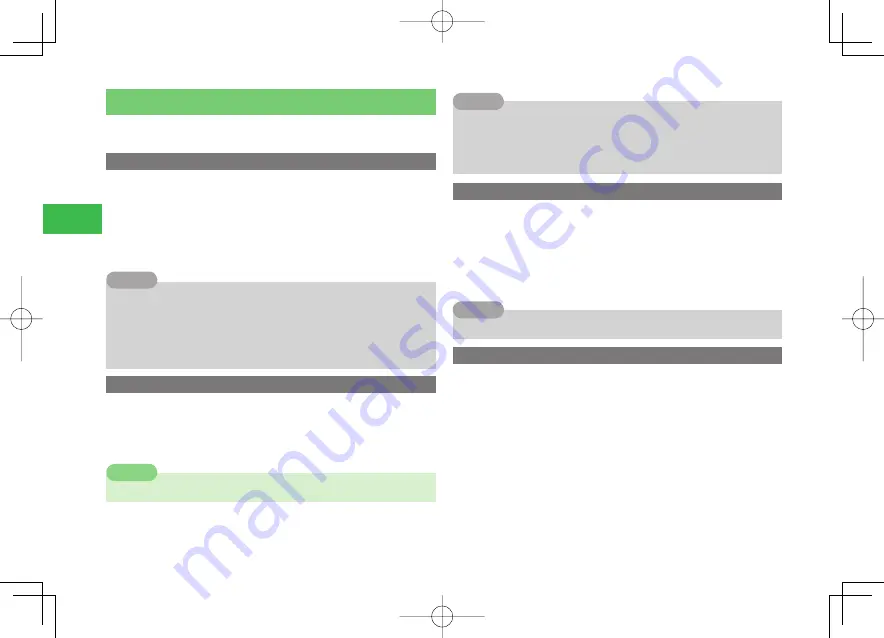
14-34
14
Convenient Functions
Shortcut Menu
If you assign frequently used functions to the Shortcut menu, you will be able
to access them quickly and easily.
Setting the Shortcut Menu
Up to 40 items of the handset's functions can be registered. Names and icons
of the registered functions can be changed.
1
Access a function you want to assign
→
S
2
Press
J
(Assign)
7
The following functions are assigned as defaults.
・
Create Message
・
Message Box
・
Main Menu
・
Media Player
・
Calendar
・
Time Table
・
JPN Dictionary
・
ENG-JPN Dictionary
・
JPN-ENG Dictionary
・
Calculator
・
IC Card Lock
Tip
Accessing a Function from the Shortcut Menu
1
In Standby, press
S
2
Select a function
→
@
7
Up to two functions can be called up from the shortcut menu.
Note
7
If there is information you haven't viewed, the indicator appears on
Information Prompt (page 1-8), and you can view the information.
7
If you call up a file registered in the shortcut menu, certain operations
may not be available.
Tip
Editing the Function Names
1
In Standby, press
S
2
Select a function
→
K
(Menu)
→
Edit Title
→
@
3
Enter a title
→
@
7
The names of preset functions (left) cannot be changed.
Tip
Changing the Shortcut Icons
1
In Standby, press
S
2
Select a function
→
K
(Menu)
→
Change Icon
→
@
Setting an Icon Preinstalled in Your Handset
Select
Preset Icons
→
@
→
Select an icon
→
@
Setting an Image Saved to Data Folder/Memory Card
Select
Phone Memory
/
Memory Card
→
@
→
Select an image
→
@
→
Use
E
to adjust the position of the image to clip
→
K
(Cut)
→
@
911T̲Web̲070320.indb 14-34
911T̲Web̲070320.indb 14-34
07.4.10 5:04:50 PM
07.4.10 5:04:50 PM






























