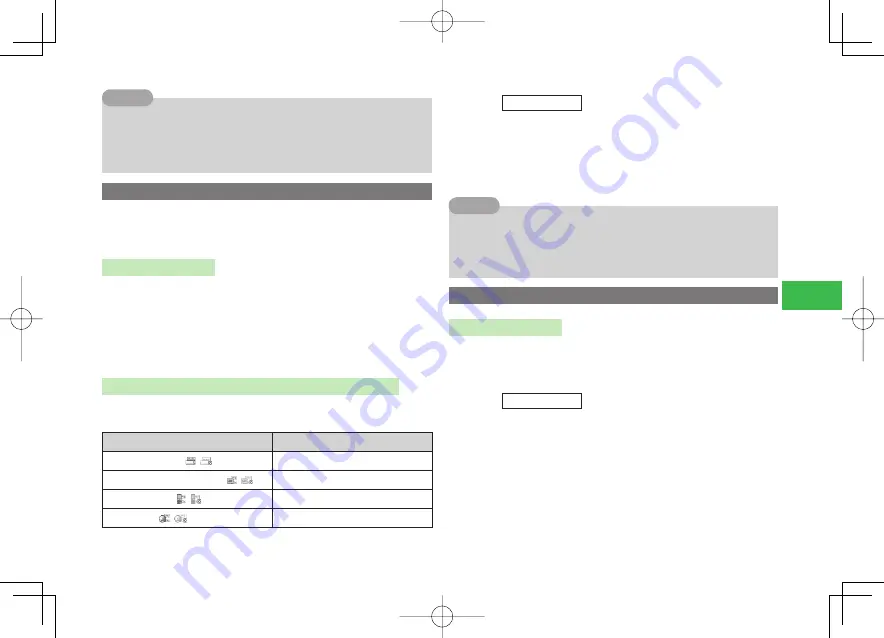
6-7
6
Digital TV
7
Broadcast data cannot be displayed on a landscape view screen.
7
Press and hold
h
H
while in the data broadcast mode to display a data
broadcast in full screen. To return to the previous view, press and
hold
h
H
again.
Tip
Using TV Links
Save TV links to access data broadcast memo information and related
websites. After you save a TV link, you can use it to display memo information
or related information by connecting to the Internet.
Registering a TV Link
You can save up to 50 TV links.
1
In data broadcast mode (page 6-6), select items such
as
テレビリンク登録
(Save TV Links)
→
@
●
The actual procedure depends on the program. For details, see the
information within the data broadcast.
Displaying Memo Information or a Website from a TV Link
●
About TV Link List Icons
The following icons appear to indicate the TV link type.
TV Link (Valid/Expired)
Description
Memo Information (
/
)
Data broadcast information
Link communication contents (
/
)
Connection to data broadcast site
Mobile contents (
/
)
Connection to mobile site
PC contents (
/
)
Connection to PC site
Main
menu
E
TV
1
Select
TV Links
→
@
→
Select a TV link
→
@
●
For some TV links, an Internet connection confi rmation window will
appear. If you select
Ask Once Only
, the confi rmation window will
not be displayed from the next time.
7
If the TV link period of validity has expired, a TV link delete confirmation
window will appear. Selecting
YES
will delete the selected TV link.
7
Press
k
K
(Menu) while a TV link is selected to perform the following:
Delete
/
Delete All
/
Change Order
Tip
Recording and Playing Back a Program
Recording a Program
You can record a program as you watch it. In addition to images and audio,
you also can record subtitle and data broadcast information.
●
You can record for up to four hours per recording.
Main
menu
E
TV
1
Select
Watch TV
→
@
→
Display the program
●
For information about changing the channel, see page 6-4.
911T̲Web̲070320.indb 6-7
911T̲Web̲070320.indb 6-7
07.4.10 5:03:50 PM
07.4.10 5:03:50 PM






























