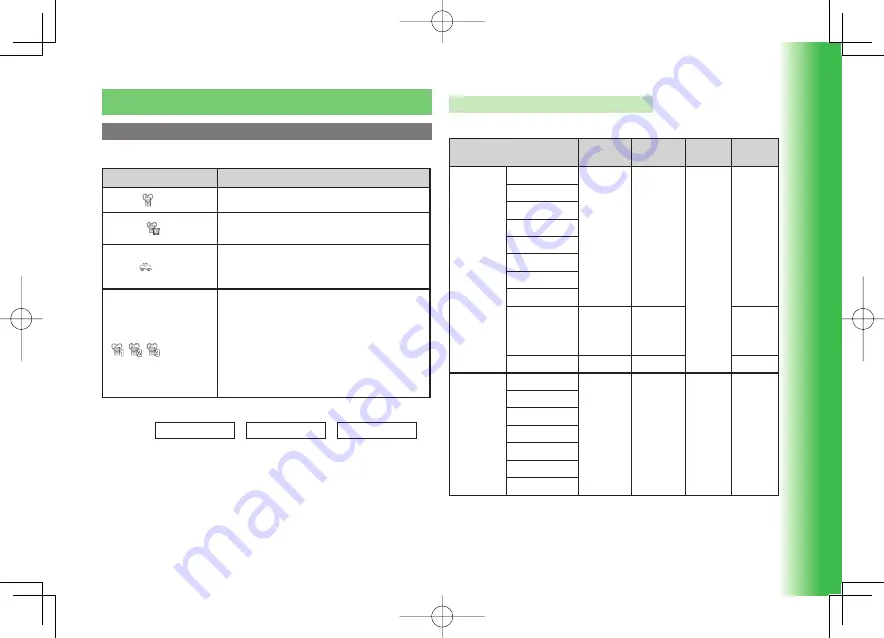
12
Settings
12-1
12 Settings
Sound Settings
Switching Manner Modes
Manner mode can be selected from the following types.
Manner mode
Description
Silent (
)
Mutes all tones emitted through the speaker.
Alarms (
)
Mutes all tones emitted through the speaker other
than the alarm tone.
Drive (
)
All sounds are disabled and vibration is off. However,
sounds are available through earphones. Incoming
calls are connected to Answering Machine.
Original 1 to 3
(
/
/
)
Customizes the manner mode setting. The following
items can be set individually:
・
Ringtone (Ringtone Vol., Vibration)
・
Alarm (Alarm Volume, Vibration)
・
Calendar (Alarm Volume, Vibration)
・
S! Appli (S! Appli Vol.)
・
Sound Vol.
・
Effects
・
Battery
・
Ans. Phone
Main
menu
E
Settings
E
Sounds
E
Manner Mode
1
Select
Switch Mode
→
@
→
Select a mode
→
@
Settings for Each Type of Manner Mode
Manner mode is set as follows by default:
Item
Silent
Alarms
Drive
Original
1 to 3
Ringtone
Vol.
Voice Call
Silent
Silent
Silent
Silent
Video Call
Message
DeliveryCheck
Missed Call
Circle Talk
Hot Status
S! Appli
Alarm
Silent
Volume
under Alarm
Tone (page
14-6)
Silent
Calendar
Silent
Silent
Silent
Vibration
Voice Call
Pattern 1
Pattern 1
OFF
Pattern 1
Video Call
Message
DeliveryCheck
Missed Call
Circle Talk
Hot Status
911T̲Web̲070320.indb 12-1
911T̲Web̲070320.indb 12-1
07.4.10 5:04:26 PM
07.4.10 5:04:26 PM
















































