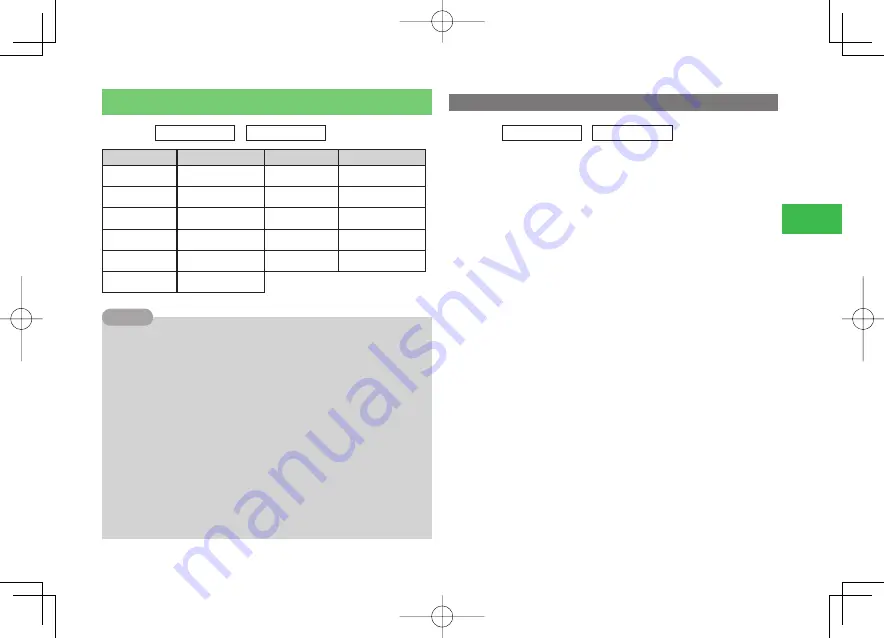
14-9
14
Convenient Functions
Calculator
Main
menu
E
Tools
E
Calculator
Key
Function
Key
Function
0
〜
9
Enter Numbers
@
=
A
+
N
/–
B
‒
J
Tax
D
×
L
C (Clear)
C
÷
H
Decimal
O
Exit
7
To display the result of the tax rate calculation in red, press
j
J
once. To
display the amount including tax in green, press
j
J
again.
7
From the Calculator window, press
k
K
(Menu) to perform the following:
Converter
: Enter the currency exchange rate and then perform
currency conversion calculations.
Clear All
: Delete the input value and data stored in memory.
MS
: Save the input value to memory.
M+
: Add the input value to the value stored in memory.
MR
: Display the value stored in memory.
%
: Calculate a percentage.
1/X
: Calculate a reciprocal.
SQRT
: Calculate a square root.
Set Tax Rate
: Set the tax rate when you press
j
J
. Enter the tax
rate and press
a
@
.
Tip
Converter
Main
menu
E
Tools
E
Calculator
1
Press
K
(Menu)
→
Converter
→
@
→
Exchange Rate
→
@
→
Main Currency
/
Sub Currency
→
@
2
Enter the exchange rate
→
@
→
L
(three
times)
3
Enter an amount
→
K
(Menu)
→
Converter
→
@
→
To Main
/
To Sub
→
@
911T̲Web̲070320.indb 14-9
911T̲Web̲070320.indb 14-9
07.4.10 5:04:39 PM
07.4.10 5:04:39 PM






























