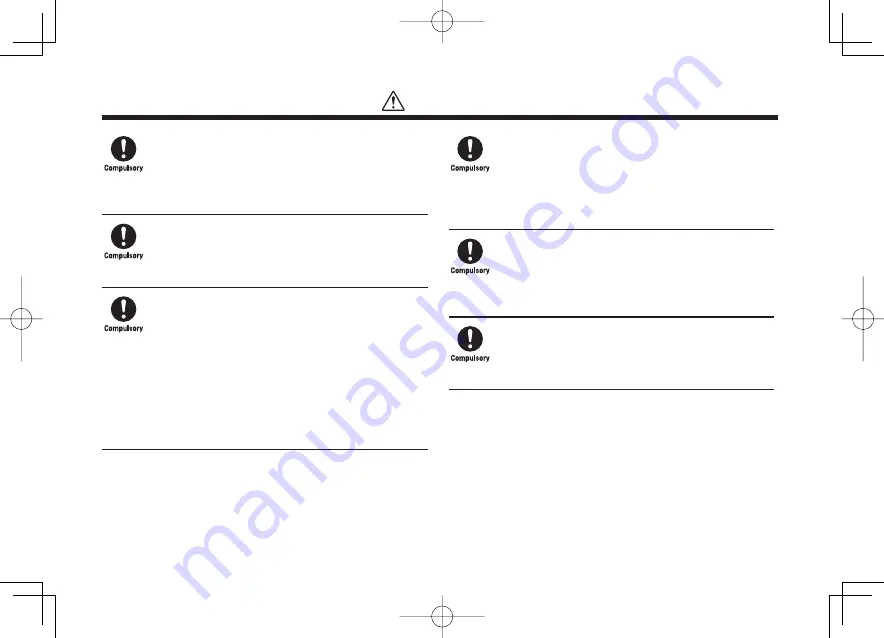
xxi
Do not use the handset with any power voltage other
than the specifi ed voltage
Doing so may cause a fi re. The power voltages are 100 to 240 V
AC for the AC Charger and 12 or 24 V DC (for a negative ground
car only) for an In-Car Charger.
Wipe away any dust on the plug of the AC Charger
with a dry cloth after removing the plug from the
outlet
Dust on the plug or outlet may cause a fi re.
Follow the instructions below when installing and
wiring in-vehicle devices
・
Make sure that devices do not interfere with
driving and safety equipment such as airbags
・
Make sure that wires are not caught in seatbelt
buckles, doors or other moving parts
Any wire caught around a foot, brake pedal, accelerator pedal,
etc. may interfere with driving and cause a traffi c accident. If any
part of an in-vehicle device drops onto the fl oor, it may startle you
into abrupt braking or steering, leading to a traffi c accident.
When thunder is heard outside, stop using the
handset immediately
Turn off the handset and do not touch it
Failing to do so may attract lightning and cause electric shock.
When thunder is heard, stop using the handset and move to a
safe place such as inside a building.
If the battery pack fails to charge in the specifi ed
time, stop charging immediately
Failing to do so may cause overheating, rupturing or fi re. Contact
your nearest SoftBank Shop or SoftBank Customer Assistance (page
24-33).
When inserting the AC Charger plug into an AC
household outlet, make sure that a metal strap or any
other metal object does not touch the plug
Failing to do so may cause electric shock, short circuit or fi re.
Warning
911T̲Web̲070320.indb xxi
911T̲Web̲070320.indb xxi
07.4.10 5:03:08 PM
07.4.10 5:03:08 PM
















































