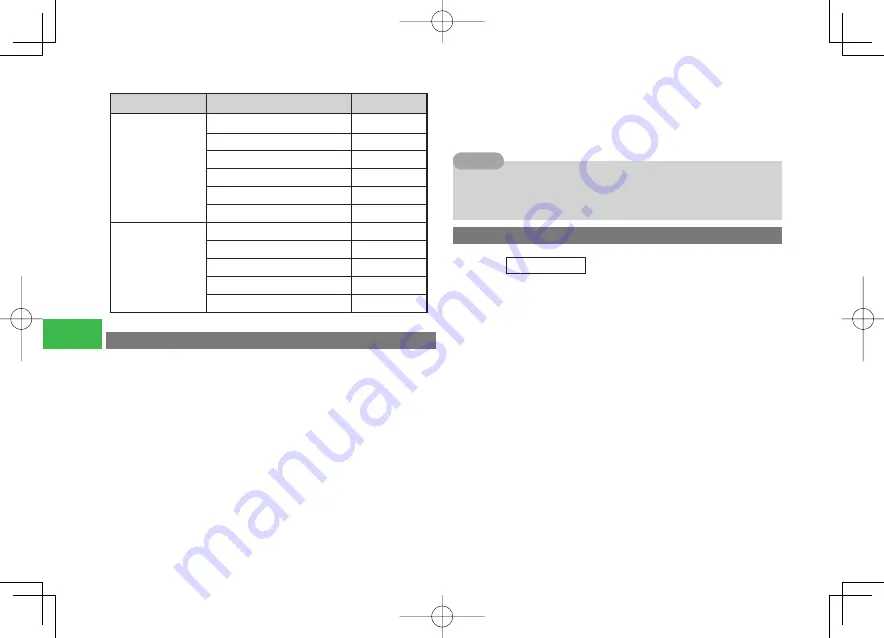
7-6
7
Camer
a
0ICTURE3IZE
-ODE
-AX:OOM
!PPROX
!PPROX
!PPROX
!PPROX
!PPROX
!PPROX
!PPROX
!PPROX
!PPROX
-OBILE
$IGITAL
7(
7(
7(
7(
7(
7(
7(
7(
7(
7(
7(
Focus Modes for Taking Pictures
Take pictures using Auto Focus, which automatically focuses on the subject.
Select the focus mode (page 7-8) in accordance with the type of subject you
are shooting.
■
Auto
Half press of
H
/
R
automatically adjusts the focus on the subject in
the center of the window. To compose the image, fi rst adjust and lock
the focus on the subject in the center of the window and then move
the camera as you re-compose the image as desired, so that the subject
is kept focused even though it is no longer in the center (page 7-7).
■
Macro
Use this mode for nearby subjects.
Macro
is selected automatically
whenever
Character
is selected for the picture mode (page 7-9).
■
Infi nity
Use this mode to shoot scenery. Auto Focus is unavailable in this mode.
Infinity
is selected automatically whenever
Night
is selected for the
picture mode (page 7-9).
7
Auto Focus may not be possible when the subject is moving, when the
distance to the subject is out of appropriate range, or due to the
brightness of the lighting where you are shooting.
Tip
Taking a Picture
Main
menu
E
Camera
1
Select
Mobile
/
Digital
→
@
2
Frame the subject on the display
→
@
/
R
The shutter clicks, and the preview window appears.
When Focus Mode is
Auto
Half press
H
/
R
→
The focus frame in the center of the window turns
from white to green
→
Press
@
/
R
completely
●
The focus frame becomes red if focusing is failed.
3
Press
@
If Storage (page 7-18) is set to
Phone Memory
, the picture is saved
to
Pictures
in Data Folder (page 10-1), and the finder window
reappears. If it is set to
Memory Card
, a picture taken in
Mobile
is
saved to
Pictures
, one taken in
Digital
to
Digital Camera
, and the
fi nder window reappears.
911T̲Web̲070320.indb 7-6
911T̲Web̲070320.indb 7-6
07.4.10 5:03:56 PM
07.4.10 5:03:56 PM
















































