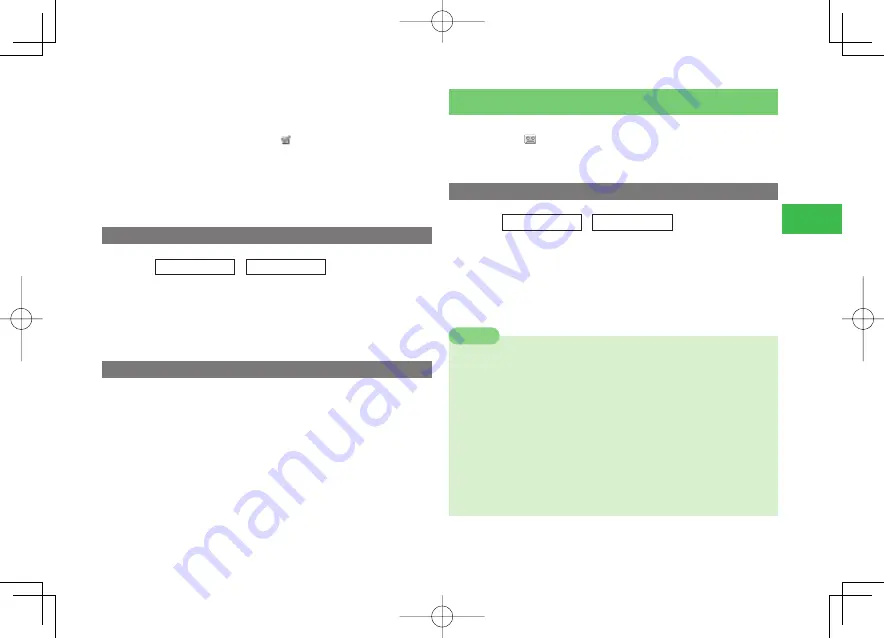
14-7
14
Convenient Functions
Setting the Alarm to Repeat at a Specifi ed Interval
Select
Once
→
@
→
Select an item
→
@
●
When you select
Weekly
, specify which days to start the alarm.
Press
@
to check/remove mark
→
J
(OK)
Setting the Snooze
Select
Snooze
→
@
→
ON
/
OFF
→
@
→
Enter an interval between
alarm tones
→
@
●
If the snooze is set to
ON
, the alarm plays in specifi ed intervals up
to fi ve additional times.
Deleting Alarms
Main
menu
E
Tools
E
Alarms
Deleting One Alarm
Select an alarm
→
K
(Menu)
→
Reset
→
@
→
YES
→
@
Deleting All Alarms
Press
K
(Menu)
→
Reset All
→
@
→
Enter your security code (page
1-22)
→
YES
→
@
Alarm Time
The alarm stops automatically after a set duration, but you can also stop it
manually.
1
Press any button while the alarm is going
Returning to Standby
Stop alarm
→
O
Stopping Snooze and Returning to Standby
Stop alarm
→
Stop Snooze
→
@
→
YES
→
@
Answering Machine
This feature can record a caller's message when you are unable to answer a
voice call. The "
" indicator appears in Standby when the Answering
Machine is set to
ON
. Your handset can store up to five messages and each
message can be up to 30 seconds long.
Setting the Answering Machine
Main
menu
E
Tools
E
Ans Machine
1
Select
Setting
→
@
2
Select
ON
/
OFF
→
@
●
You can also set the Answering Machine if you press and hold
L
in Standby.
7
Messages may not be recorded when an S! Appli is set as the
Screensaver (page 19-5).
7
Answering Machine is not available for video calls and Call Waiting
(page 16-5).
7
When manner mode (Drive/Original Mode) is set, Answering Machine
settings in Drive/Original Mode (page 12-3) are given priority. If you set
or cancel Answering Machine while manner mode (Drive/Original Mode)
is set, change the Answering Machine settings in Original Mode.
7
If your handset receives a call when the
Ans Machine
is
OFF
, and
you recorded a message by pressing and holding
l
L
, the
Ans
Machine
turns to
ON
after the call automatically.
Note
911T̲Web̲070320.indb 14-7
911T̲Web̲070320.indb 14-7
07.4.10 5:04:38 PM
07.4.10 5:04:38 PM






























