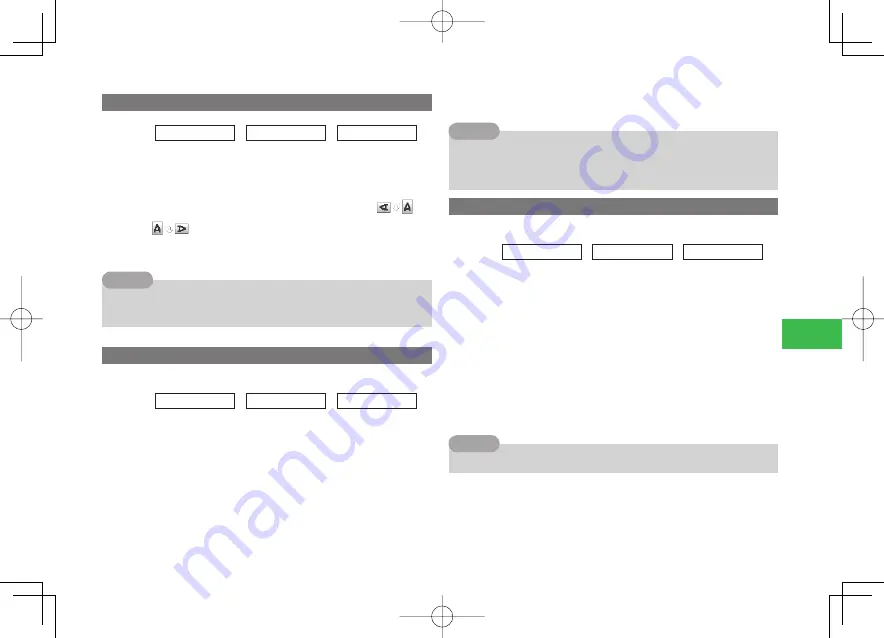
7-25
7
Camer
a
Rotating a Picture
Main
menu
E
Tools
E
Useful Tools
E
Edit Picture
1
Select
Edit
→
@
→
Phone Memory
/
Memory Card
→
@
→
Select a picture
→
@
2
Press
K
(Menu)
→
Rotate Image
→
@
→
J
(
)/
K
(
)
→
@
3
Press
J
(OK)
→
Overwrite
/
Save as New
→
@
7
If
Save as New
is selected, enter a file name, press
a
@
and select the
storage place.
Tip
Compounding Pictures
Compound two pictures.
Main
menu
E
Tools
E
Useful Tools
E
Edit Picture
1
Select
Edit
→
@
→
Phone Memory
/
Memory Card
→
@
→
Select a picture
→
@
2
Press
K
(Menu)
→
Overlay
→
@
→
Phone Memory
/
Memory Card
→
@
→
Select a picture
→
@
Adjusting the Transparent Rate
Press
D
/
C
3
Press
@
→
J
(OK)
→
Overwrite
/
Save as New
→
@
7
The size of a picture must be the same as that of a picture being edited.
7
If
Save as New
is selected, enter a file name, press
a
@
and select the
storage place.
Tip
Mixing Pictures to Create Wallpaper
Mix four pictures to create wallpaper.
Main
menu
E
Tools
E
Useful Tools
E
Edit Picture
1
Select
Wallpaper
→
@
2
Select [1]
→
@
→
Phone Memory
/
Memory Card
→
@
→
Select a picture
→
@
3
Select pictures for [2] to [4]
Repeat Step 2.
●
To unset a picture, press
K
(Delete).
4
Press
J
(OK)
→
Phone Memory
/
Memory Card
→
@
7
Press
j
J
(Resize) to change the picture size to W240 x H400.
Tip
911T̲Web̲070320.indb 7-25
911T̲Web̲070320.indb 7-25
07.4.10 5:04:04 PM
07.4.10 5:04:04 PM






























