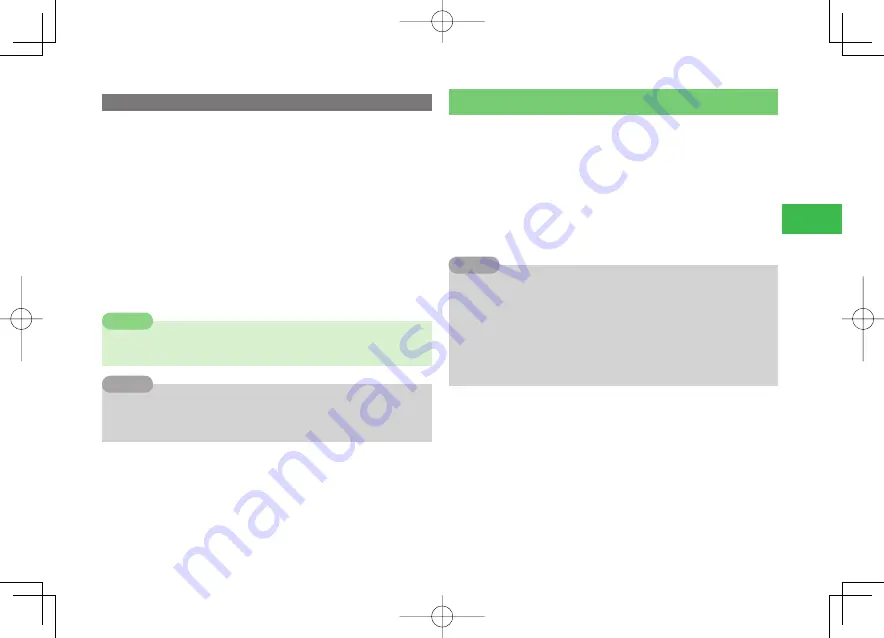
4-9
4
Phone Book
Copying/Moving Phone Book Entries
Copy or move entries between Phone Memory, Memory Card and USIM
Phone Books.
1
In Standby, press
B
Copying/Moving One Entry
Select an entry
→
K
(Menu)
→
Copy
/
Move
→
@
→
One
→
@
Copying/Moving Multiple Entries
Press
K
(Menu)
→
Copy
/
Move
→
@
→
Select Multi
→
@
→
Select
entries
→
@
→
J
(Copy) /
J
(Move)
Copying/Moving All Entries
Press
K
(Menu)
→
Copy
/
Move
→
@
→
All
→
@
2
Select
Phone Memory
/
USIM
/
Memory Card
→
@
7
The items you can save to Phone Book differ depending on the Phone
Memory, Memory Card or USIM Phone Book (page 4-1).
Note
7
While selecting multiple entries, press
k
K
(Menu) to perform the
following:
View
/
Mark All
/
Unmark All
Tip
Editing Phone Book Entries
Edit and delete entries in Phone Book.
1
In Standby, press
B
2
Select an entry
→
@
3
Select an item
→
@
→
Edit an item
→
@
4
Press
J
(OK)
→
Save
/
Save as New
→
@
7
If the Navigation Key settings (page 12-10) have been changed,
different Navigation Key operations may be necessary.
7
While selecting an item of the entry, press
k
K
(Menu) to perform the
following (depending on the item, some items may not appear):
Edit
/
Call
/
As Mail
/
Intl. Calls
/
Hide My ID
/
Show My ID
/
Hot Status
/
Change Type
/
Clear Field
/
Change Pic.
/
Remove Pic.
/
File Name
Tip
911T̲Web̲070320.indb 4-9
911T̲Web̲070320.indb 4-9
07.4.10 5:03:42 PM
07.4.10 5:03:42 PM






























