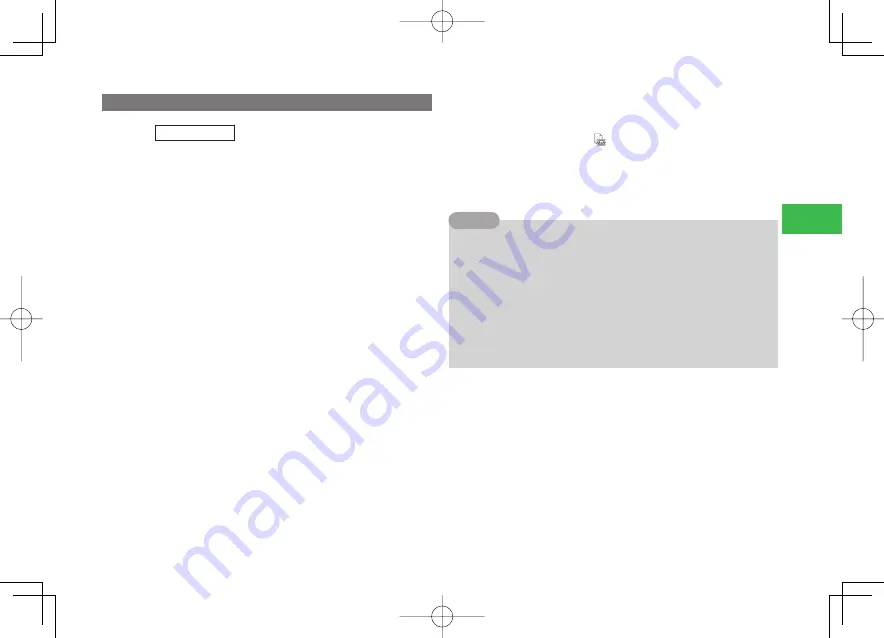
4-3
4
Phone Book
Setting the Ringtone & Other Options
Main
menu
E
Phone Book
1
Select
New Entry
→
@
→
Options
→
@
External Light
Select
Voice Call
/
Video Call
/
Message
/
Circle Talk
/
Notification
→
@
→
ExternalLight
→
@
→
Select a color/
OFF
/
Same as Phone
→
@
Ringtone Volume
Select
Voice Call
/
Video Call
/
Message
/
Circle Talk
/
Notification
→
@
→
Ringtone Vol.
→
@
→
Options
/
Same as Phone
→
@
→
Adjust the volume
→
@
Ringtone Pattern
Select
Voice Call
/
Video Call
/
Message
/
Circle Talk
/
Notification
→
@
→
Ringtone
→
@
→
Patterns
/
Melodies
/
Phone Memory
/
Memory Card
/
Same as Phone
→
@
→
Select a pattern
→
@
Vibration Pattern
Select
Voice Call
/
Video Call
/
Message
/
Circle Talk
/
Notification
→
@
→
Vibration
→
@
→
Select a pattern/
OFF
/
Same as Phone
→
@
Ring Duration for Incoming Messages and Hot Status
Notifi cations
Select
Message
/
Notification
→
@
→
Duration
→
@
→
Set
Duration
/
1 Cycle
/
Same as Phone
→
@
→
Enter the ringing time
→
@
Folder for Saving Incoming Messages
Select
Message
→
@
→
MessageFolder
→
@
→
Select a folder/
None
→
@
Secret Setting
Select
Secret
→
@
→
ON
/
OFF
→
@
●
When Secret Mode (page 13-5) is set to
Show
, an entry with Secret
set to
ON
is displayed. "
" appears for the entry.
2
Press
J
(OK)
●
To save the entry, the
Name
,
Phone Number
or
needs to
be set.
7
If you select
Same as Phone
, the sound/vibration settings will be the
same as the corresponding settings of Sounds (page 12-3). The external
light setting will be the same as the corresponding settings of External
Light (page 12-9).
7
When you make a call to a party with Secret set to
ON
and Secret
Mode (page 13-5) is set to
Hide
, only the phone number is recorded in
Dialed Calls.
7
When you receive a call from a party with Secret set to
ON
and Secret
Mode is set to
Hide
, only the phone number is displayed.
Tip
911T̲Web̲070320.indb 4-3
911T̲Web̲070320.indb 4-3
07.4.10 5:03:39 PM
07.4.10 5:03:39 PM






























