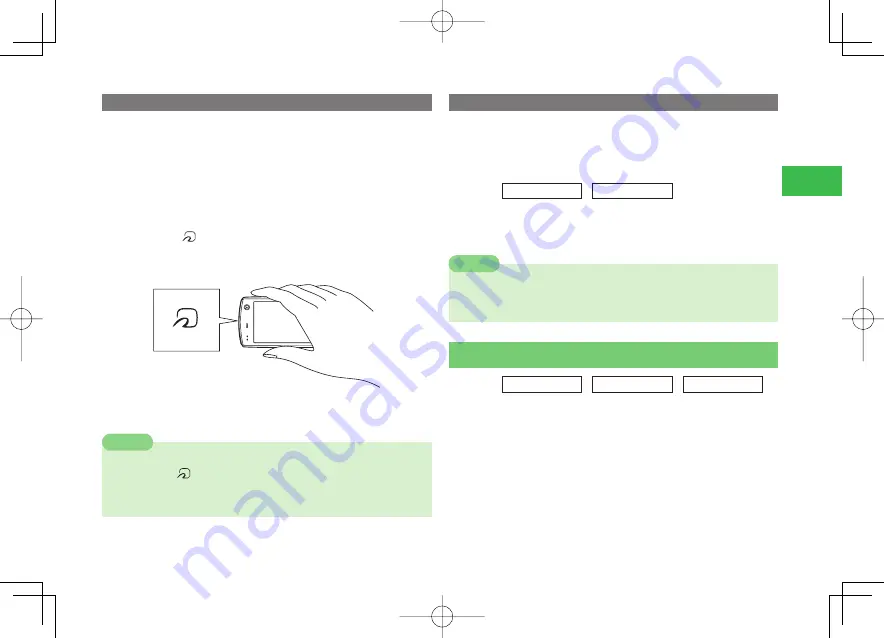
23-3
23
S! F
eliCa
Using S! FeliCa
The e-money example below shows how to use a reader/writer to read IC
card data.
●
Before performing this procedure, you must subscribe to a service,
configure its settings, and make a deposit in your e-money account.
●
There is no need to activate Lifestyle-Appli to perform this procedure.
●
S! FeliCa can be used even while the handset is turned off. Note, however,
that a Lifestyle-Appli will not activate while the handset is turned off.
1
Hold the
mark up to the reader/writer
●
Whenever there is diffi culty being read, try moving the handset back
and forth, left and right.
2
Check the reader/writer display to confirm that
the read was performed
7
Data may not be read if there is a metal object or other obstruction
between the
mark and the reader/writer.
7
S! FeliCa cannot be used when battery power is low. Charge the battery
pack to use S! FeliCa.
Note
Adding a Lifestyle-Appli
In addition to the Lifestyle-Appli preinstalled in the handset, you also can
download other Lifestyle-Appli from the Internet.
●
Before using a downloaded Lifestyle-Appli, you first need to subscribe to
an S! FeliCa service.
Main
menu
E
Data Folder
E
Lifestyle-Appli
1
Select
Download
→
@
→
YES
→
@
→
Select a
Lifestyle-Appli
7
Downloading may not end normally if battery level is low.
7
A downloaded Lifestyle-Appli cannot be used if you replace the USIM
card.
Note
Checking IC Card Information
Main
menu
E
Tools
E
Lifestyle
E
Card Settings
1
Select
IC Card Status
→
@
●
You cannot check the contents of an IC card that is locked (page
23-4).
911T̲Web̲070320.indb 23-3
911T̲Web̲070320.indb 23-3
07.4.10 5:05:30 PM
07.4.10 5:05:30 PM






























