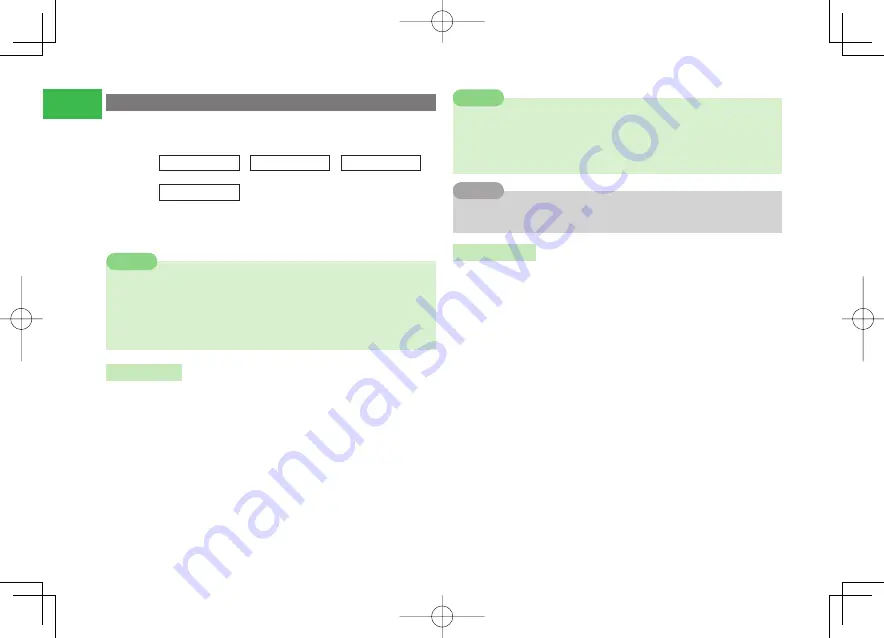
11-2
11
File T
ransfer
Activating Infrared
Set the handset so that it is connected by other compatible devices via
infrared communication.
Main
menu
E
Settings
E
Connectivity
E
Infrared
E
ON/OFF
1
Select
ON
→
@
●
To cancel the infrared communication standby, select
OFF
.
7
Infrared communication is unavailable when offline mode (page 2-11) is
set to
ON
.
7
If the handset does not communicate via infrared communication for
three minutes after the infrared communication is
ON
, the infrared
communication standby is canceled automatically.
Note
Sending Data
1
Access a function that supports infrared
2
Select a file
→
K
(Menu)
→
Send
/
Send vCard
→
@
3
Select
Via Infrared
→
@
7
The files without transfer permission and files in Saved Pages cannot be
sent.
7
Removal of the memory card during file transfer from the memory card
may result in loss or damage of files on the memory card.
Note
7
A part of vObject information may be deleted or changed on some
destination devices.
Tip
Receiving Data
The handset can receive files when the infrared communication setting (left)
is
ON
.
1
In Standby, receive a connection request from
another infrared compatible device
2
Select
YES
→
@
●
To reject the reception of fi les, select
NO
.
●
When the handset receives a Phone Book entry, schedule, task or
memo fi le, select
YES
to register it on your Phone Book, schedule,
task or memo list.
3
Select
Phone Memory
/
Memory Card
→
@
911T̲Web̲070320.indb 11-2
911T̲Web̲070320.indb 11-2
07.4.10 5:04:21 PM
07.4.10 5:04:21 PM






























