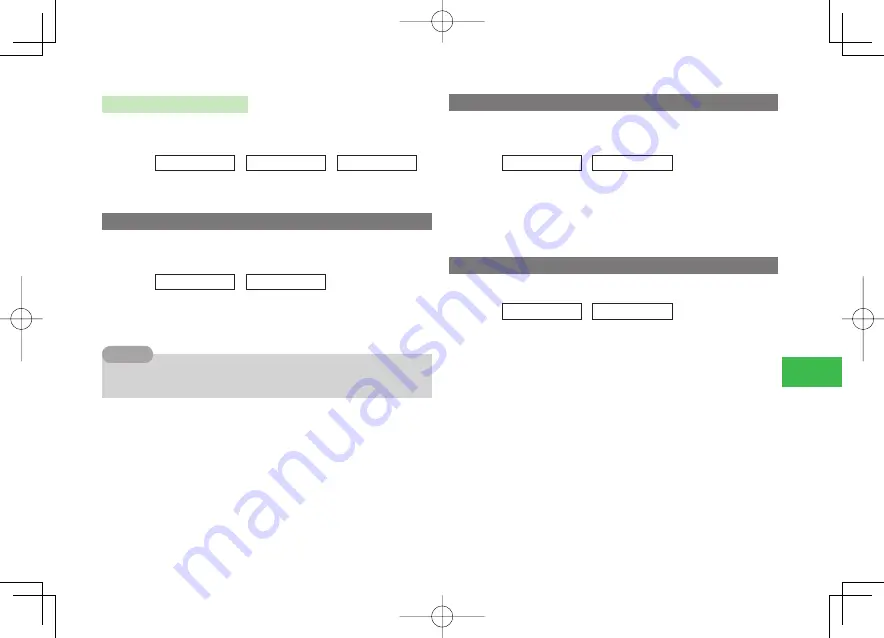
18-15
18
Internet
Setting SSL Communication
Set whether or not your handset shows a confirmation window when sending
out encoded data by SSL communication.
Main
menu
E
Yahoo! Keitai
E
Settings
E
Security
1
Select
Session Info.
→
@
→
Show
/
Hide
→
@
Specifying the Destination to Save Downloaded Contents
Specify the destination to save contents such as music files when you
download them from Web pages.
Main
menu
E
Yahoo! Keitai
E
Settings
1
Select
Storage
→
@
→
Phone Memory
/
Memory Card
→
@
7
To change the destination while viewing a page, press
k
K
(Menu)
→
Settings
→
a
@
→
Storage
on the page.
Tip
Initializing Your Browser
Return data, such as browser setting, Bookmarks, Saved Pages, access history,
authentication information, cookie and cache, to the default settings.
Main
menu
E
Yahoo! Keitai
E
Settings
1
Select
Browser Reset
→
@
→
Enter your security
code (page 1-22)
2
Select
YES
→
@
Resetting Various Settings of the Browser
Return the browser’s various settings to the default settings.
Main
menu
E
Yahoo! Keitai
E
Settings
1
Select
Reset Setting
→
@
→
Enter your security
code (page 1-22)
2
Select
YES
→
@
911T̲Web̲070320.indb 18-15
911T̲Web̲070320.indb 18-15
07.4.10 5:05:13 PM
07.4.10 5:05:13 PM






























