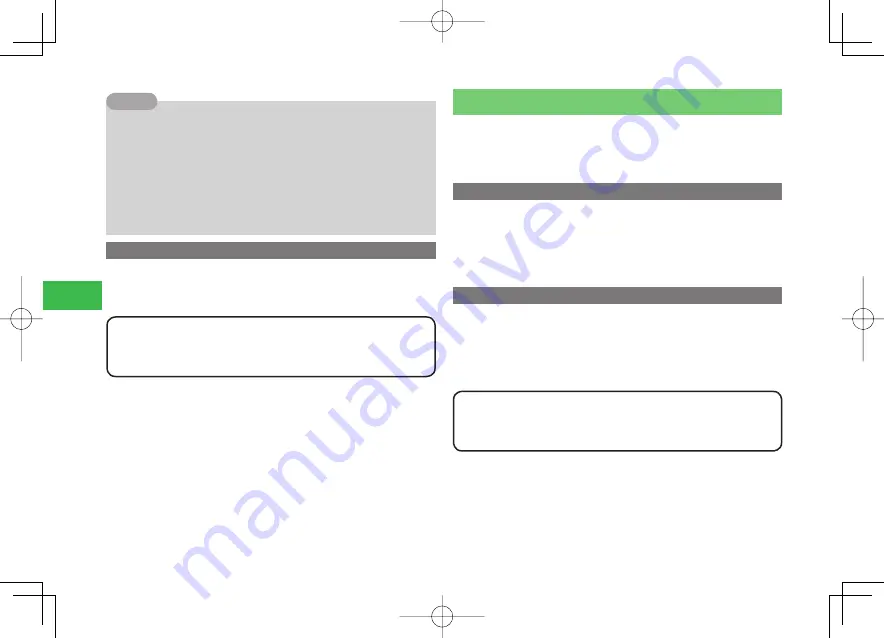
16-6
16
Optional Services
7
When Voice Mail or Call Forward is active, unanswered calls are
transferred to Voice Mail Center or the forwarding number. When active
service is set to
All Calls
, Call Waiting is disabled.
7
To forward a call received while you are on another line, set
No
Answer
for the Call Forward.
7
When the Call Waiting tone is heard, press
k
K
(Menu) to perform the
following:
Answer
/
End & Answer
/
Reject Call
/
Divert
/
End All Calls
Tip
Switching between Two Callers
1
During Call Waiting, press
2N
●
Press
2
N
to switch between callers.
If a caller terminates a call during Call Waiting
●
A ringtone sounds and the screen displays
Holding
. Press
N
to start
talking with a person on hold.
Multiparty Call
Call other parties during a call and switch between the parties or talk to
multiple parties simultaneously. Connect with up to five parties
simultaneously.
●
This service is unavailable for video calls.
Making Calls to Other Parties during a Call
1
During a call, enter a phone number
→
N
The original party is placed on hold and you can talk to another party.
●
You can select a phone number from Phone Book (page 4-7) or call
log (page 2-6) after pressing
K
(Menu).
Switching Your Connection between Parties
1
During a call, enter a phone number
→
N
2
Press
2N
●
Press
2
N
to switch between callers.
If a caller terminates a call during a call
●
A ringtone sounds and the screen displays
Holding
. Press
N
to start
talking with a person on hold.
911T̲Web̲070320.indb 16-6
911T̲Web̲070320.indb 16-6
07.4.10 5:04:54 PM
07.4.10 5:04:54 PM






























