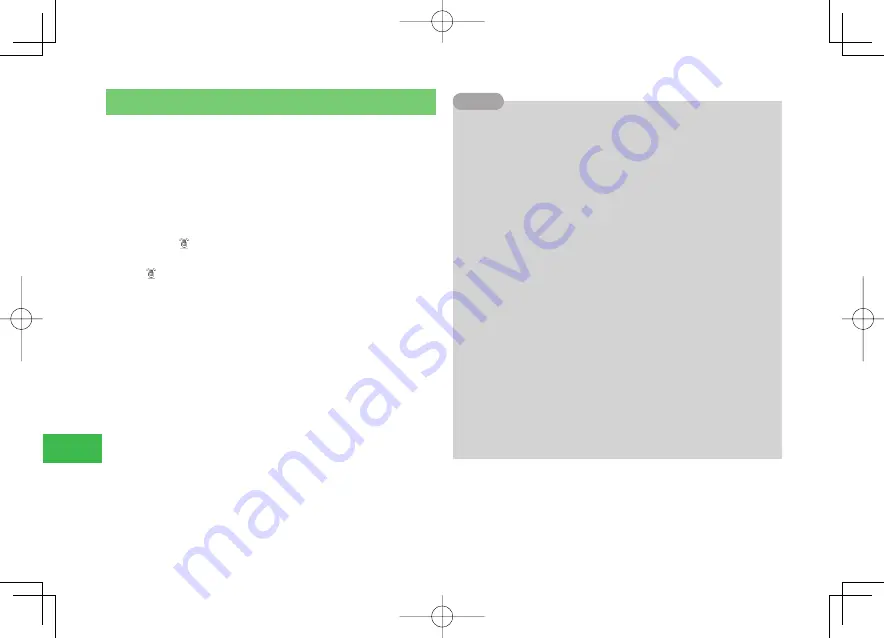
20-12
20
Communications
Making a Circle Talk Call
1
In Standby, enter a phone number and press and
hold
P
Circle Talk connection is made.
●
To make a Circle Talk call from the Circle Talk Members List (page
20-14), press
P
in Standby, select an entry, and then press
J
(CT).
2
Press and hold
P
to talk
Talk when
Myself
appears.
●
Initiator can talk as soon as Circle Talk is connected.
●
Myself
disappears after 30 seconds and the fl oor is released.
●
Only one person can talk at a time.
3
To leave the Circle Talk session, press
O
→
YES
→
@
●
When only one person remains, the session ends automatically.
7
Press
k
K
(Menu) from the Circle Talk Members List to perform the
following (available functions vary by list):
Add Members
/
Edit Group
/
Delete
/
Loud Speaker
7
To add or delete members to whom you are making a Circle Talk call at
the same time, perform the following (put check mark(s) to select up to
ten members):
・
Enter a phone number in Standby
→
k
K
(Menu)
→
Circle Talk
→
a
@
→
k
K
(Menu)
→
Add
→
a
@
・
Select a member from the Circle Talk Members List
→
a
@
(twice)
→
k
K
(Menu)
→
Add
→
a
@
・
Select a group from the Circle Talk Members List
→
a
@
→
k
K
(Menu)
→
Add
/
Delete
→
a
@
7
Circle Talk Members List can also be displayed from the Main menu by
selecting
Communications
→
Circle Talk
.
7
Alternatively, initiate a Circle Talk call from:
・
Call Log
・
Phone Book
・
Active Window
・
Hot Status Members List
7
You can make a Circle Talk call from the latest record of dialed Circle
Talk call log (page 2-6) to rejoin the Circle Talk session which is still
active. If the session has ended, a confirmation window appears asking
you whether to initiate another Circle Talk call.
Tip
911T̲Web̲070320.indb 20-12
911T̲Web̲070320.indb 20-12
07.4.10 5:05:22 PM
07.4.10 5:05:22 PM






























