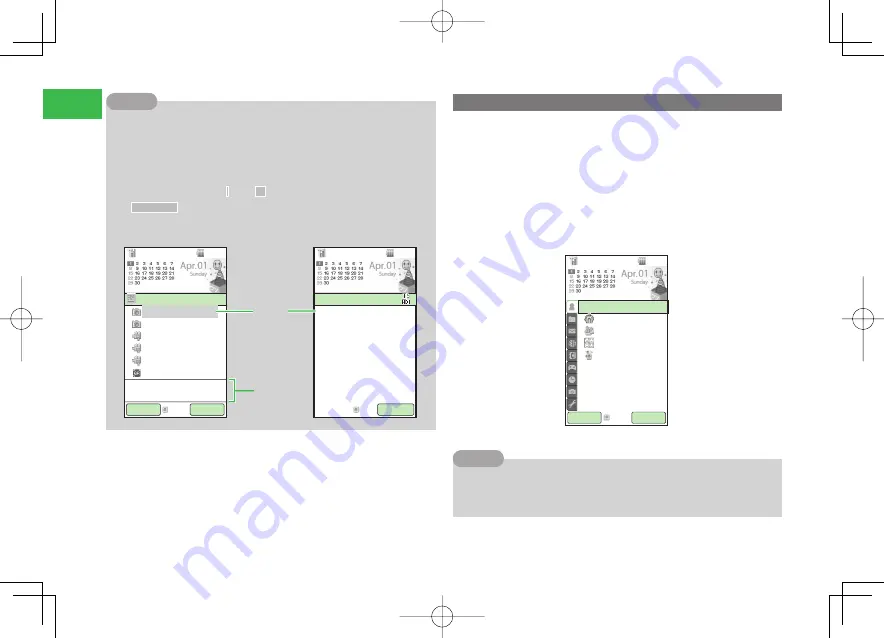
1-18
1
Getting Started
7
About the items shown after you select an item in the Main menu, the
icons and the order of appearance are partly different in Icon View and
in Tab View (right).
7
You can view the default settings of each item in Default Settings (page
24-2).
7
The cursor appears as " " or " " when entering text, or
"
" in the menu, etc.
7
Items selected by the cursor are displayed in the guide display of the
menu.
4AKEPICTUREOF
1
-OBILE
#AMERA
2
$IGITAL
7
×
(OR
3
6IDEO
4
6IDEO-AIL
5
3HORT6IDEO
12:30
■
.OTEPAD
000/256
12:30
6
3CAN$ATA
#URSOR
'UIDE
/+
-ENU
3ELECT
Tip
Main Menu View
Change Main menu view from Icon View (default) to Tab View. In Tab View,
sub menus appear when a tab is selected.
1
In Standby, press
@
→
J
(Switch)
●
To return to Icon View, press
J
(Switch) in Tab View.
2
Select an item
Sub menu items appear to the right. To select an item, press
C
or
@
and scroll to the item.
#OMMUNICATIONS
1
34OWN
2
3,OOP
3
(OT3TATUS
4
#IRCLE4ALK
12:30
3ELECT
-ENU
3WITCH
Tab View
7
From the Tab View, press
k
K
(Menu) to perform the following:
Change Order
(page 1-19) /
Gamendeco
(page 12-6) /
Reset
Setting
Tip
911T̲Web̲070320.indb 1-18
911T̲Web̲070320.indb 1-18
07.4.10 5:03:24 PM
07.4.10 5:03:24 PM






























