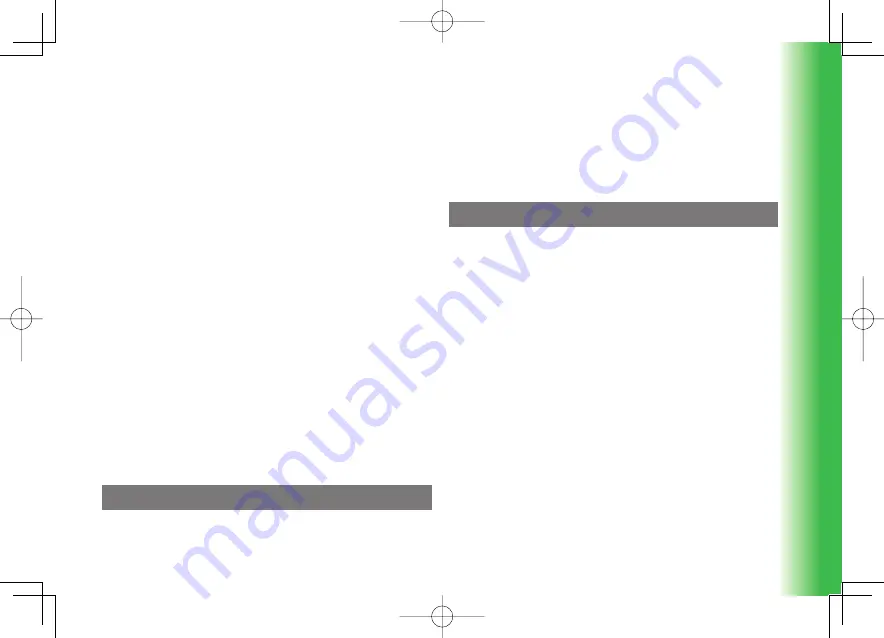
vii
Playback Window ..........................................................................................8-1
Playing Music & Videos ....................................................................... 8-2
Audio Output ................................................................................................8-3
Setting the Wallpaper Displayed during Music Playback .................................8-3
Operations during Playback ...........................................................................8-3
Using a Bluetooth
®
Stereo Headset ................................................... 8-4
Registering a Bluetooth
®
Stereo Headset .......................................................8-5
Using a Bluetooth
®
Stereo Headset ...............................................................8-6
Using Playlists ...................................................................................... 8-6
Creating a Playlist .........................................................................................8-6
Playing a Playlist ...........................................................................................8-7
Editing a Playlist ...........................................................................................8-7
Accessing Recently Played Files ......................................................... 8-8
Downloading Music and Video Files .................................................. 8-8
Streaming ............................................................................................. 8-8
Other Operations & Settings .............................................................. 8-9
Registering Music Files in My Library Playlist ..................................................8-9
Adding a Music File Being Played to a Playlist ................................................8-9
Switching Play Modes ...................................................................................8-9
Using Search Time .......................................................................................8-10
Setting the Surround ...................................................................................8-10
Setting the Equalizer ...................................................................................8-10
Setting the Voice Cancel ..............................................................................8-10
Sending Files ...............................................................................................8-10
Viewing Property .........................................................................................8-11
Switching to Background Playback ..............................................................8-11
9 Memory Card
About Memory Card ............................................................................ 9-1
Inserting a Memory Card ...............................................................................9-1
Removing a Memory Card .............................................................................9-1
Using a Memory Card .......................................................................... 9-2
Memory Card Confi guration ..........................................................................9-2
Formatting a Memory Card ............................................................................9-3
Checking Stored Files ....................................................................................9-3
Confi rming Memory Card Usage Status .........................................................9-3
10 Data Folder
Data Folder ........................................................................................ 10-1
Structure of Data Folder ..............................................................................10-1
Files Storable in Data Folder ........................................................................10-2
Using Files & Folders ......................................................................... 10-3
Opening Files ..............................................................................................10-3
Displaying a PC Document ..........................................................................10-8
Changing the View Format of Data Folder ....................................................10-9
Displaying the Memory Usage Status ...........................................................10-9
Displaying the File Properties .......................................................................10-9
Using Picture Files ........................................................................... 10-10
Using Melody, Music/Videos/Flash
®
Files ....................................... 10-10
Using vObjects ................................................................................. 10-11
About vObjects .........................................................................................10-11
Creating a vObject ....................................................................................10-11
Importing a vObject into a Function ...........................................................10-11
Editing Files & Folders .................................................................... 10-12
Adding Folders ..........................................................................................10-12
Changing Folder/File Name .......................................................................10-12
Deleting Folders/Files ................................................................................10-12
Moving Folders .........................................................................................10-13
911T̲Web̲070320.indb vii
911T̲Web̲070320.indb vii
07.4.10 5:03:03 PM
07.4.10 5:03:03 PM








































