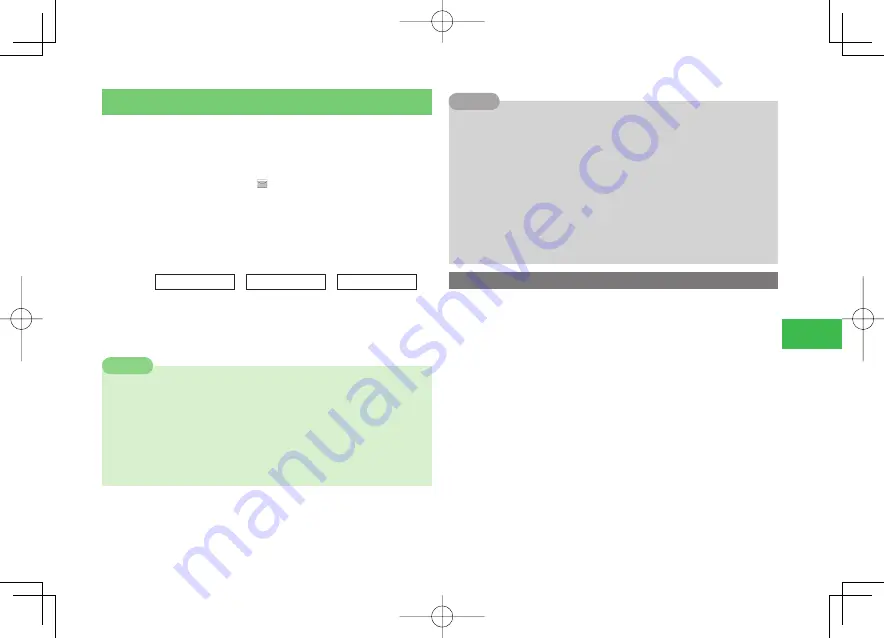
17-3
17
Messaging
Checking Received Messages
If you have changed Retrieve Mode (page 17-23) from the default setting
All
and someone sends you an S! Mail message that meets any of the following
criteria, the message will temporarily be stored on Server Mail Box and the
initial portion of the message is sent as an S! Mail notification. When you
receive an S! Mail notification, the " " indicator appears on the display.
●
When an S! Mail exceeds 284 characters (284 bytes)
●
When a file is attached
●
When multiple addresses are specified
●
When the subject contains 41 or more single-byte characters
●
When the sender's address contains 61 or more single-byte characters
Main
menu
E
Messaging
E
Message Box
E
Received
1
Select a folder
→
@
→
Select a message
→
@
Retrieving the Complete S! Mail
Select an S! Mail notifi cation
→
@
→
Retrieve Mail
→
@
7
If you receive the rest of the message, transmission fees may be charged
on the recipient's side. For details, contact SoftBank General Information
(page 24-33).
7
It may be impossible to display/play a file until you obtain a content key
(content license) depending on the file. If you cancel while in the
process of receiving content key, it will be sent to you after a while.
7
Messages exceeding 300 KB cannot be retrieved.
Note
7
Alternatively, you can press
j
J
in Standby to access the Messaging
menu.
7
When a new SMS with 161 or more single-byte characters is received,
the messages will be combined automatically. While receiving a
combined message, the message
Linking SMS
. is displayed in the
Received message in the Message Box.
7
To receive complete messages automatically, set Retrieve Mode (page
17-23) to
All
.
7
You can reply or forward (page 17-15) messages from received
messages.
Tip
Forwarding Messages from Server Mail Box
When you receive an S! Mail notification, manually forward the message from
the Server Mail Box to your PC or other device.
1
Open an S! Mail notification
→
K
(Menu)
→
Divert
→
@
2
Select
Server Mail
→
@
3
Select
Keep
/
Do not Keep
→
@
→
Enter an address
●
For details on how to enter address, see page 17-4.
4
Press
J
(Divert)
911T̲Web̲070320.indb 17-3
911T̲Web̲070320.indb 17-3
07.4.10 5:04:56 PM
07.4.10 5:04:56 PM






























