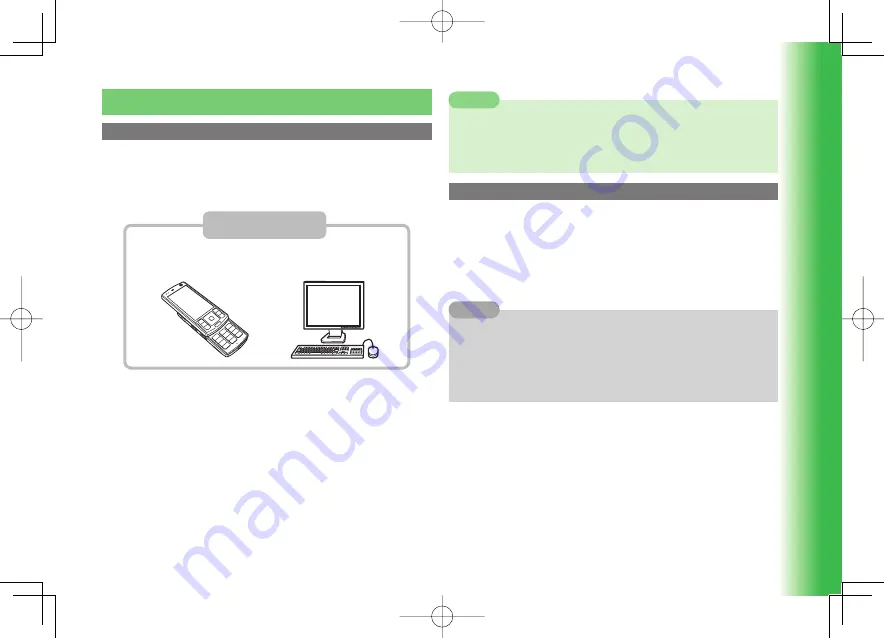
18
Internet
18-1
18 Internet
Getting Started
About Yahoo! Keitai and PC Website
Access the Mobile Internet via Yahoo! Keitai (SoftBank's mobile portal site).
Also browse the Internet using PC Browser. In this manual, the Internet is
used as a general term and the mobile portal site is referred to as Yahoo!
Keitai. Websites accessed using PC Browser is referred to as a PC Website.
)NTERNET
9AHOO+EITAI
0ORTALSITETOTHE-OBILE)NTERNET
0#"ROWSER
!CCESS0#SITES
■
Using Yahoo! Keitai (page 18-3)
●
Browse Mobile Internet sites
●
Download images, music, etc.
●
Stream movie/music fi les
●
Register to Live Monitor
■
Using PC Browser (page 18-4)
●
Browse Web pages designed for PCs
7
In an HSDPA (High Speed Downlink Packet Access) area, you can receive
at a maximum speed of 3.6 Mbps and send at a maximum speed of 384
kbps. Note that sending or receiving very large files can result in high
connection charges.
Note
Viewing Pages Stored in Cache Memory
Cache Memory temporarily stores websites you have retrieved.
When cache memory becomes full, the oldest information saved in the cache
will be deleted automatically.
●
Previous viewed pages may load from Cache Memory. To view the latest
data, update the information (page 18-7).
●
For details on storage capacity, see "Storage Capacity" on page 24-17.
7
You can delete information that is temporarily saved in the cache (page
18-13).
7
Some information cannot be saved in the cache.
7
Information saved in the cache is not deleted when you disconnect from
the Internet or turn off your handset.
Tip
911T̲Web̲070320.indb 18-1
911T̲Web̲070320.indb 18-1
07.4.10 5:05:07 PM
07.4.10 5:05:07 PM
















































