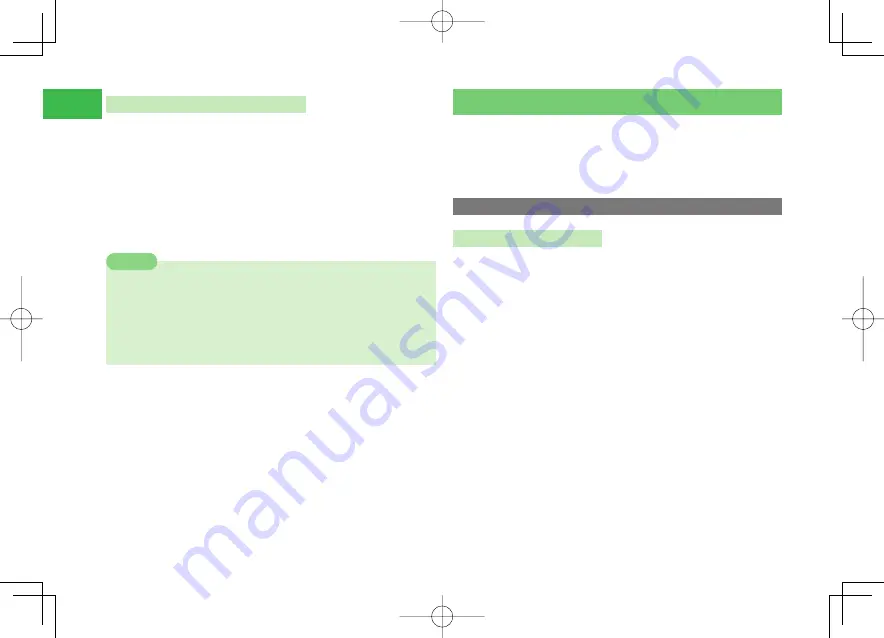
11-4
11
File T
ransfer
Using Infrared for Dial-up Connections
The handset can communicate with a PC via infrared communication if the
PC is compatible with infrared communication, and the PC can access the
Internet via your handset. For details about settings and operations of a
modem on a PC, see the manual for the PC.
The handset can use dial-up connections when the infrared communication
setting (page 11-2) is
ON
.
1
In Standby, receive a connection request from an
infrared compatible PC
7
The handset sends a message three times in three minutes to the same
device if the receiving device does not respond.
7
In an HSDPA (High Speed Downlink Packet Access) area, you can receive
at a maximum speed of 3.6 Mbps and send at a maximum speed of 384
kbps. Note that transfers of large files may result in high connection
fees.
Note
Bluetooth
®
Transfer Phone Book, picture and other files between your handset and
another Bluetooth
®
compatible device. Also use a handsfree compatible
device to make handsfree calls.
●
You can connect the stereo earphone and Bluetooth
®
Stereo Headset
(optional) and play Media Player music files wirelessly (page 8-4).
Getting Started
Bluetooth
®
Communications
●
Bluetooth
®
operates in the 2.4 GHz unlicensed frequency band. Depending
on the status of other devices used in the spectrum, Bluetooth
®
connection
may slow down/terminate, or the range may decrease.
●
Bluetooth
®
connection/transfer rate is affected by distance between
handsets, obstructions, signal conditions, handset status, etc.
911T̲Web̲070320.indb 11-4
911T̲Web̲070320.indb 11-4
07.4.10 5:04:22 PM
07.4.10 5:04:22 PM
















































