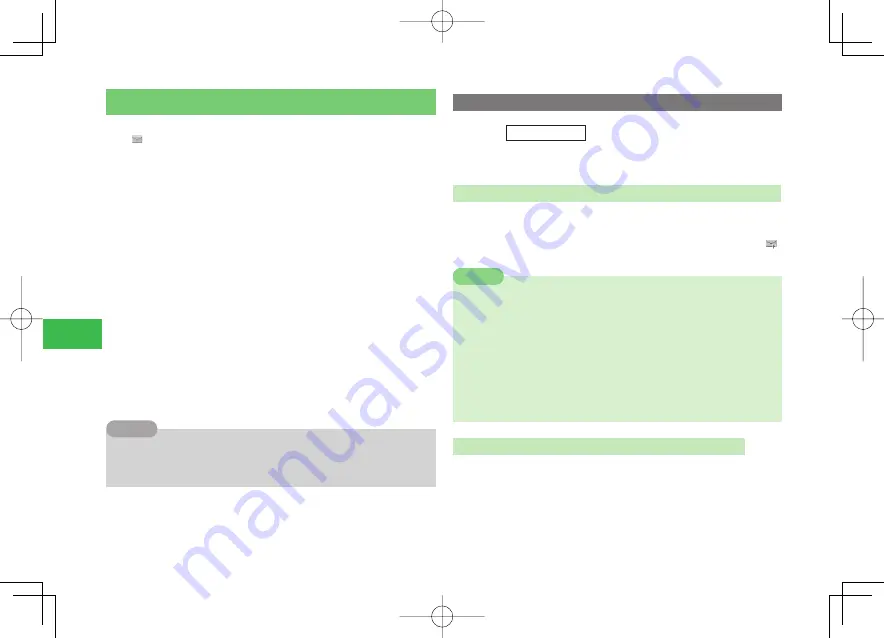
17-2
17
Messaging
Displaying New Messages
When a message is received, animation plays while the ringtone is playing.
The "
" indicator appears at the top of the display. When you receive a
"Feeling Mail" message, a pictograph that shows an emotion (emoticon) is
displayed. Received messages are saved to
Received
.
See in Information Prompt (page 1-8) whether there are any unread received
messages. When there are any unread "Feeling Mail" messages, the emoticon
of the last received "Feeling Mail" message is displayed in the background of
Information Prompt.
●
In
Received
, there are a general folder, Ku-man folder, Idokoro folder and
17 user folders. You can save received messages to your specified folder
(page 17-14).
●
When you receive an S! Mail message, the reception method varies
depending on how big the file is or if there are any attachments. If the
message reception method has been set to
All
(page 17-23), all the
contents are received automatically.
1
When Information Prompt appears, select
New
Messages
→
@
2
Select a folder
→
@
→
Select a message
→
@
7
If you receive a message during a call, an electronic tone will sound.
7
If you send a message when delivery check (page 17-22) is set to
Ask
,
you will receive a mail delivery report.
Tip
Checking New Messages
Main
menu
E
Messaging
1
Select
Retrieve New
→
@
When There Is Not Enough Memory for New Incoming Messages
If someone attempts to send you a message when there is not enough
memory on your handset, you won't be able to receive it. When this happens,
a warning message will appear. When you fail to receive a message, the " "
indicator appears in Standby. Delete unnecessary messages (page 17-18).
7
S! Mail notifications, that are not received because of insufficient
memory, won't be sent again by the Retry function (page 17-1). Obtain
the Mail List (page 17-19) and receive them. For re-sending mail
reception notifications, contact SoftBank General Information (page
24-33).
7
When Auto-delete (page 17-14) is set to
Set
and memory becomes full,
the oldest read message is automatically deleted when a new message
is received. Protected messages (page 17-17) are not deleted
automatically.
Note
If You Receive a New Message When You Are Not in Standby
When you set Priority setting (page 12-13) for message reception to
Pause
,
and if you receive a new message while operating your handset, a
confirmation window will appear asking you whether you want to read it
now or later. If you want to read the new message now, select
Read Now
.
Select
Later
if you are going to read it later.
911T̲Web̲070320.indb 17-2
911T̲Web̲070320.indb 17-2
07.4.10 5:04:56 PM
07.4.10 5:04:56 PM






























