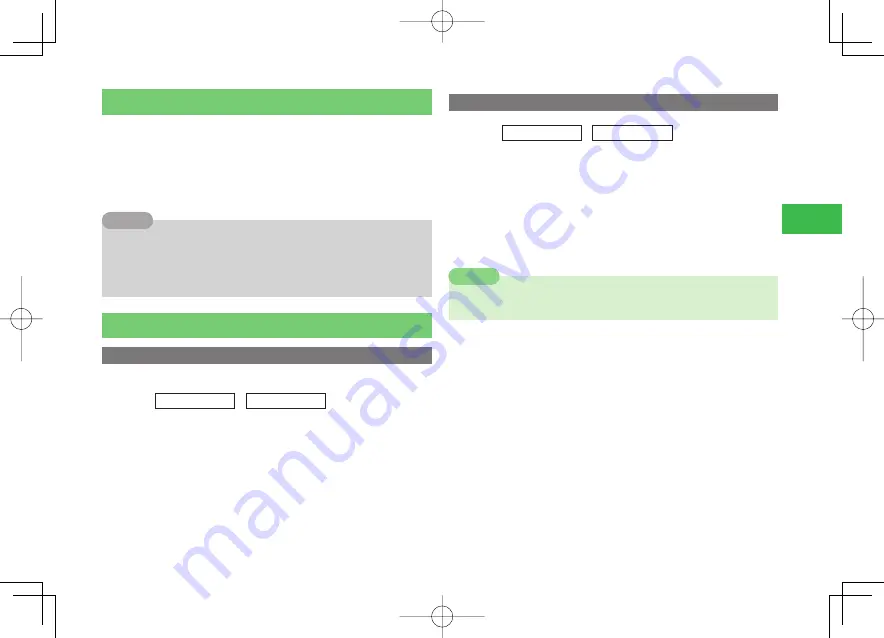
4-11
4
Phone Book
Using Speed Calling to Make Calls
Enter the last two digits of the Memory Number (Entry Number) 0000 to
0099 of Phone Memory Phone Book and press
N
to make calls.
1
In Standby, enter the last two digits of the Entry
Number
→
N
A call is made to the party specifi ed by the Entry Number.
7
When the Entry Number is 0000 to 0009, enter the last single digit only
and press
n
N
.
7
If Phone Book entry contains more than one phone number, a call is
made to the first phone number.
Tip
Setting Phone Book
Setting the Default Storage Place
Preset the default storage place for new Phone Book entries.
Main
menu
E
Phone Book
E
Settings
1
Select
Select Storage
→
@
2
Select
Always Ask
/
Phone Memory
/
USIM
/
Memory
Card
→
@
●
If you want to set the storage place every time you save an entry,
select
Always Ask
.
Prohibiting Use of Phone Book
Main
menu
E
Phone Book
E
Settings
1
Select
Phone Book Lock
→
@
2
Enter your security code (page 1-22)
3
Select
Lock
→
@
●
If you want to use Phone Book, enter your security code to
temporarily cancel Phone Book Lock.
7
If Phone Book Lock is set to
Lock
, speed calling (left) cannot be used to
make calls.
Note
911T̲Web̲070320.indb 4-11
911T̲Web̲070320.indb 4-11
07.4.10 5:03:43 PM
07.4.10 5:03:43 PM






























