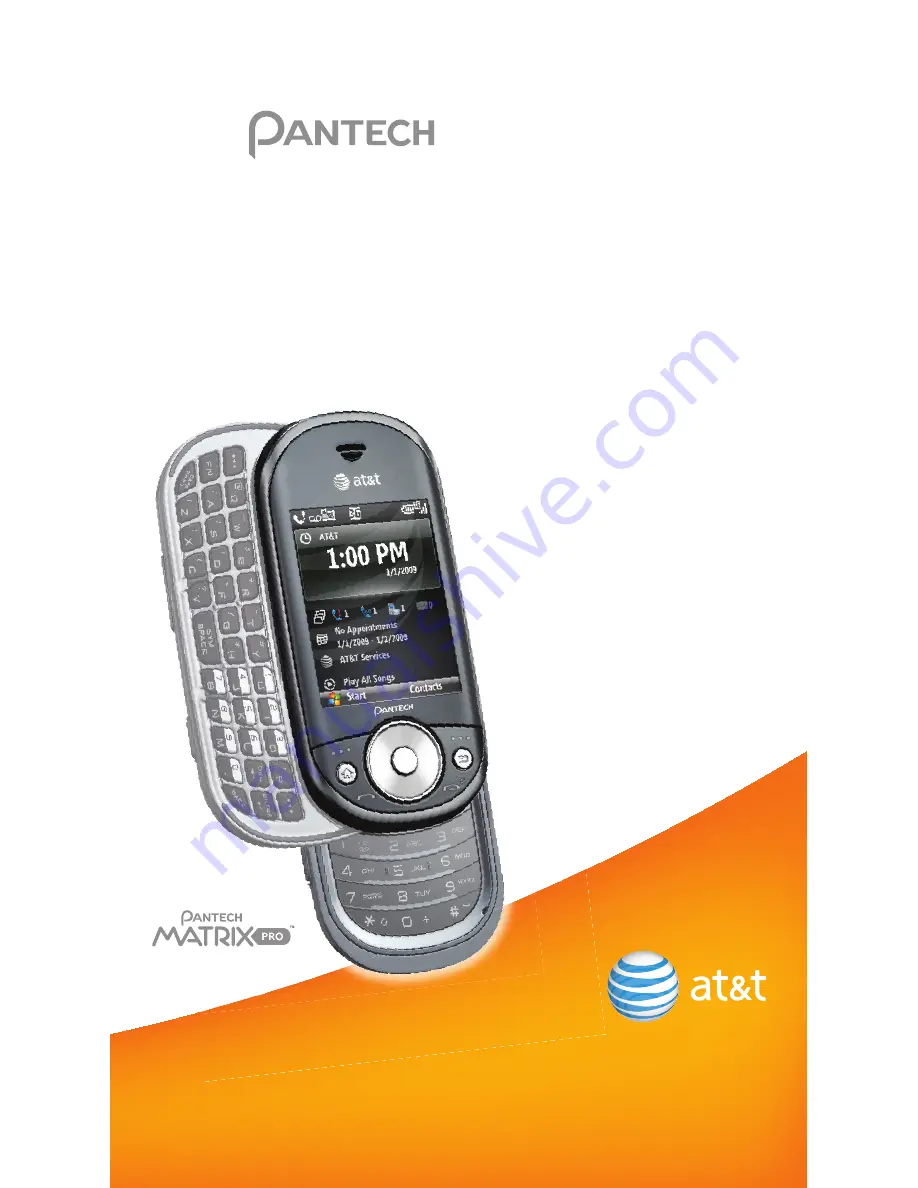Reviews:
No comments
Related manuals for Matrix Pro

I-IPTEL1
Brand: Federal Signal Corporation Pages: 20

M2M Easy2s
Brand: WM Systems Pages: 102

Rave K-7
Brand: Kyocera Pages: 56

Zinc II
Brand: MWg Pages: 60

20 SE
Brand: TCL Pages: 10

7100x
Brand: Blackberry Pages: 28

P7 Xtreme
Brand: Allview Pages: 143

WP810
Brand: Grandstream Networks Pages: 62

GTX75
Brand: AirTyme Pages: 159

TZ3310
Brand: Cosmocom Pages: 22

ICF-1500
Brand: Planet Pages: 48

SGH T319
Brand: Samsung Pages: 182

SGHP735
Brand: Samsung Pages: 193

SGH T349
Brand: Samsung Pages: 2

SM-J320M/DS
Brand: Samsung Pages: 37

Redmi Note 2
Brand: Xiaomi Pages: 1

R259
Brand: Zte Pages: 34

CLEARSOUND GSMCL8200
Brand: Geemarc Pages: 110