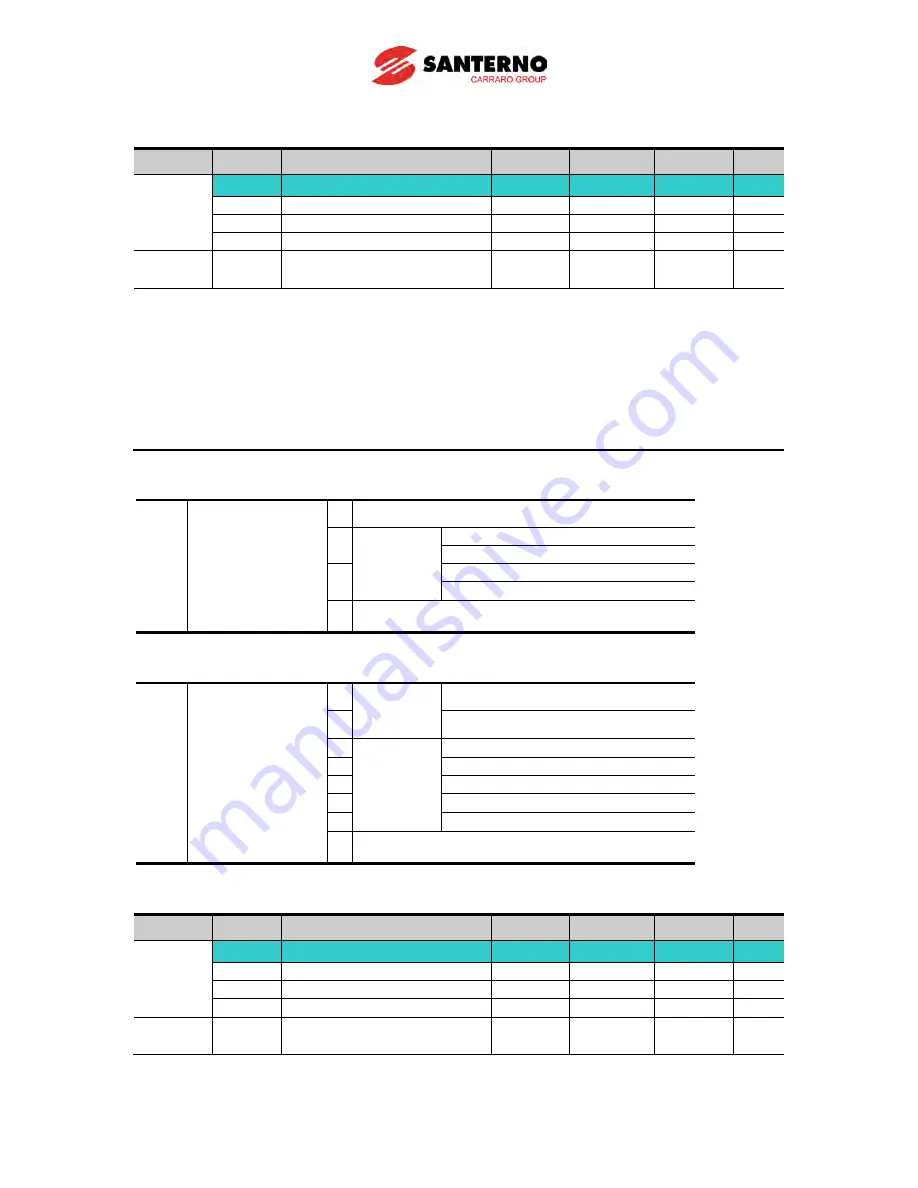
10-35
10.16 Frequency setting and 2
nd
drive method select
Group Display
Parameter Name
Setting
Range
Default Unit
Drive
group
drv
Drive mode 1
-
0 ~ 3
1
-
Frq
Frequency mode 1
-
0 ~ 8
0
-
drv2
Drive mode 2
-
0 ~ 3
1
Frq2
Frequency mode 2
-
0 ~ 7
0
I/O
group
I17~I24 Multi-function input
terminal P1 select
-
0 ~ 29
Drive mode 1 is used when the input set as 2nd source is not entered into multi-input
(I17~I24)
When setting a multifunction digital input as a second source (22), Drive Mode 2 can
set the frequency value and send commands. This is used when communication is
suspended and local operating mode is resumed.
The switching method for Drive mode 1 and Drive mode 2 is as follows: if multi-input
terminal set as Drive mode 2 is off, it used as Drive mode 1; If multi-input terminal set
as Drive mode 2 is on, it used as Drive mode2.
Selects the self drive in the 2
nd
switching of drv2 among the followings
drv2
Drive mode 2
0 Operation via Run/Stop key on the Keypad
1 Terminal
operation
FX: Forward Run command
RX: Reverse Run command
2
FX: Run/Stop command
RX: Forward/Reverse command
3 Operation via communication
Selects the self drive in the 2
nd
switching of Frq2 among the following:
Frq2
Frequency mode
2
0
Digital
Keypad digital frequency mode1
1
Keypad digital frequency mode2
2
Analog
V1 terminal setting1: –10 ~ +10V
3
V1 terminal setting2: 0 ~ +10V
4
I terminal: 0 ~ 20mA
5
V1 terminal se I terminal
6
V1 terminal se I terminal
7 Setting via RS-485 communication
The following is an example for switching of drv1 and drv2.
Group Display
Parameter Name
Setting
Range
Default Unit
Drive
group
drv
Drive mode 1
-
0 ~ 3
1
-
Frq
Frequency mode 1
-
0 ~ 8
0
-
drv2
Drive mode 2
-
0 ~ 3
1
Frq2
Frequency mode 2
-
0 ~ 7
0
I/O
group
I24
Multi-function input
terminal P8 input terminal
-
0 ~ 29
7
The following figure is drawn when setting is like the above and command frequency is 30
[Hz], F4 [stop method]=0.
Summary of Contents for Sinus M
Page 10: ......
Page 15: ...1 5 Notes...
Page 16: ......
Page 50: ...6 4 Notes...
Page 78: ...8 4 Notes...
Page 114: ...10 14 Normal PID block diagram H54 0...
Page 115: ...10 15 Process PID block diagram H54 1...
Page 150: ...10 50 Notes...
Page 174: ......
Page 192: ...13 18 Notes...
Page 204: ......
Page 219: ...17 1 CHAPTER 17 EC Declaration of Conformity...
















































