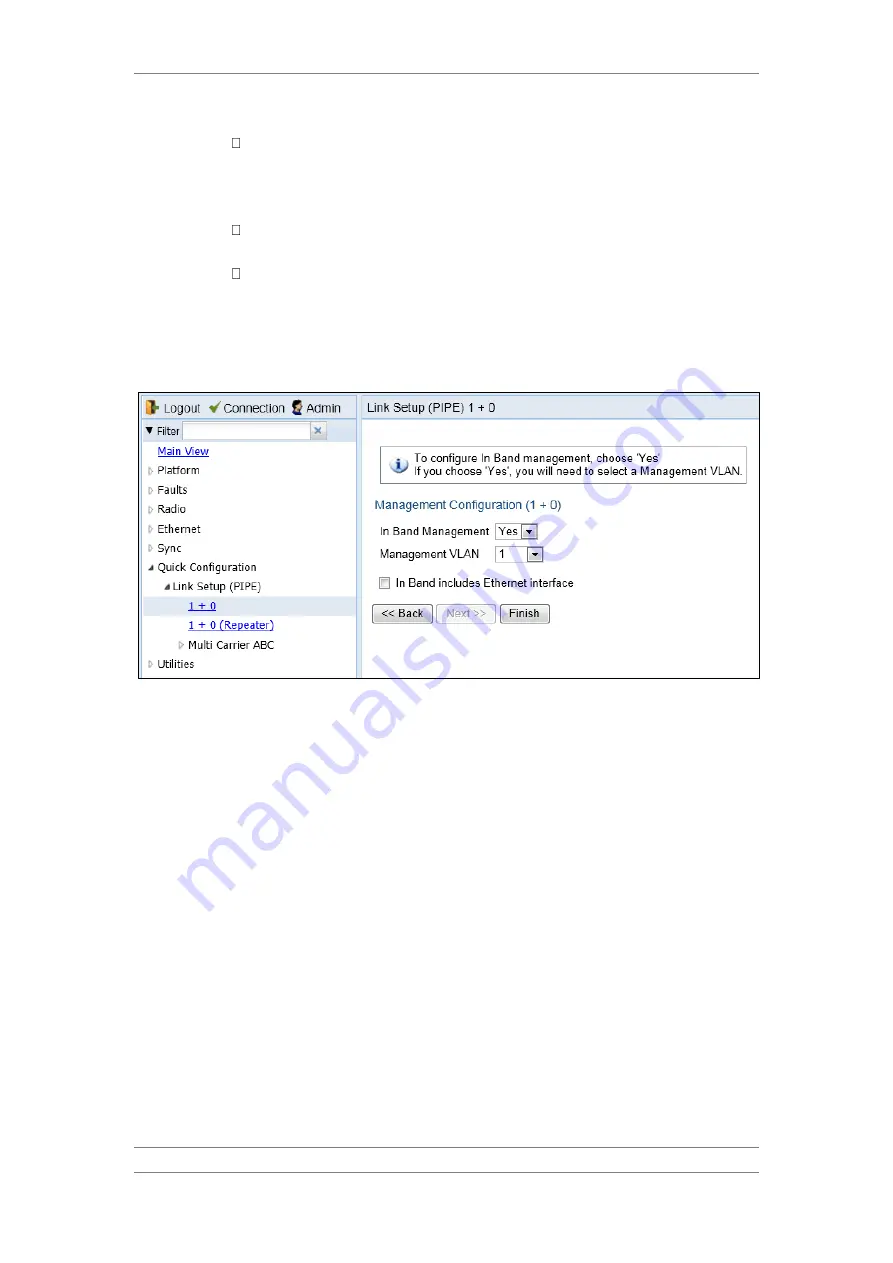
FibeAir IP-20C/S/E
User Guide
Ceragon Proprietary and Confidential
Page 62 of 597
In Adaptive ACM mode, TX and RX rates are dynamic. An ACM-enabled
radio system automatically chooses which profile to use according to
the channel fading conditions.
13 Do one of the following:
If you selected Fixed in the Operational Mode field, the next field is
Profile. Select the ACM profile for the radio in the Profile field.
If you selected Adaptive in the Operational Mode field, the next field
is Maximum Profile. Enter the maximum profile for the script in the
Maximum Profile field. See Configuring the Radio (MRMC) Script(s).
14 Click Next. Page 4 of the 1+0 Quick Configuration wizard opens.
Figure 27: 1+0 Quick Configuration Wizard
– Page 4
15 In the In Band Management field, select Yes to configure in-band
management, or No if you do not need in-band management. If you select
Yes, the Management VLAN field appears.
16 If you selected Yes in the In Band Management field, select the
management VLAN in the Management VLAN field.
17 If you want to use the Ethernet interface as well as the radio interface for
in-band management, select In Band includes Ethernet interface.






























