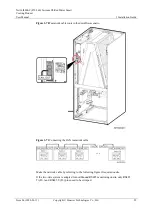NetCol8000-C(070-260) In-room Chilled Water Smart
Cooling Product
User Manual
3 Installation Guide
Issue 06 (2020-01-13)
Copyright © Huawei Technologies Co., Ltd.
98
Smart cooling products in a teamwork group must be of the same model.
Before crimping cables, select the shielded RJ45 connector and shielded network cable.
Ensure that the shield layer of the shielded network cable is in good contact with the shield
layer of the shielded RJ45 connector to avoid signal interference.
Route the teamwork cable along the left post in front of the cabinet.
The default networking mode is
CAN networking
.
In CAN networking, a maximum of 32 smart cooling products can be teamworked. If
CAN networking is required onsite, set
Teamwork CAN resistor enable
for the first and
last smart cooling products to
Yes
over the LCD.
Connect the CAN_OUT port of each smart cooling product to the CAN_IN port of the
following smart cooling product using a CAN network cable.
The CAN network cable is delivered with the equipment.
Figure 3-69
Teamwork cable route in the upflow scenario