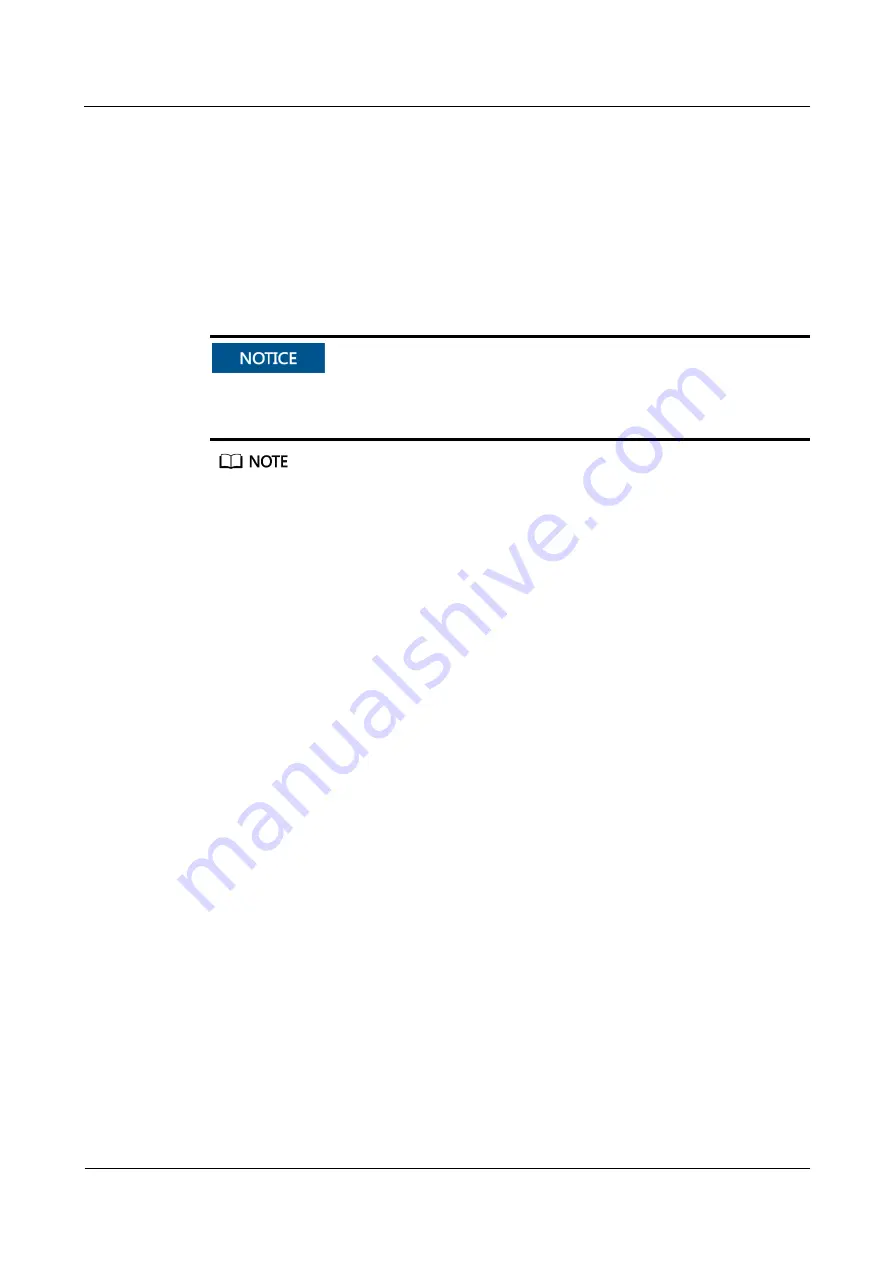
NetCol8000-C(070-260) In-room Chilled Water Smart
Cooling Product
User Manual
7 FAQ
Issue 06 (2020-01-13)
Copyright © Huawei Technologies Co., Ltd.
303
7.2.5 How Can I Export Fault Information?
Procedure
Step 1
Log in to the smart cooling product WebUI as an administrator.
Step 2
Choose
Maintenance
>
Fault Information
.
Step 3
(Optional) Select
Encryption Password for Export
and enter an encryption password.
If
Encryption Password for Export
is selected, the exported data package will be encrypted,
and you need to enter the encryption password to decompress the data package. To ensure
data security, you are advised to select
Encryption Password for Export
.
Record the password for decompressing the data package.
Step 4
Click
Export Fault Information
.
Step 5
Save the exported data to the PC.
----End
7.2.6 How Can I Change the Smart Cooling Product IP Address on
the WebUI?
Context
You have obtained the IP address, subnet mask, and default gateway information planned for
the smart cooling product.
Procedure
Step 1
Log in to the smart cooling product WebUI as an administrator.
Step 2
Choose
System Settings
>
IP Address
and change the IP, subnet mask, and default gateway
information for the smart cooling product as planned.
Step 3
Click
Submit
.
Step 4
In the displayed
The WebUI will exit or not respond after the new IP address is set. You
need to log in again with the new IP address. Do you want to change the IP address?
dialog box, click
OK
.
----End
















































