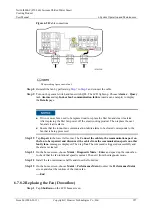NetCol8000-C(070-260) In-room Chilled Water Smart
Cooling Product
User Manual
6 System Operation and Maintenance
Issue 06 (2020-01-13)
Copyright © Huawei Technologies Co., Ltd.
252
Step 9
Tap
Maint
>
Performance Maint
on the home screen and clear the chilled water valve
runtime.
----End
6.7.8 Replacing the Fan
Context
Recommended tools and materials: 13# socket wrench, small-sized flat-head screwdriver,
security torx wrench
Exercise caution during replacement as the fan is comparably heavy.
A step ladder (2 m high) is required to replace the upflow fan.
It takes two persons to move the fan.
6.7.8.1 Replacing the Fan (Upflow)
Procedure
Step 1
Tap
Shutdown
on the LCD home screen.
Exercise caution because the device is still energized when it is shut down over the LCD.
Step 2
Open the front door and turn off the general switch. For a device that has two power inputs,
turn off the active power switch QF1 and standby power switch QF2. Then, remove the fan
maintenance cover using a Phillips screwdriver.