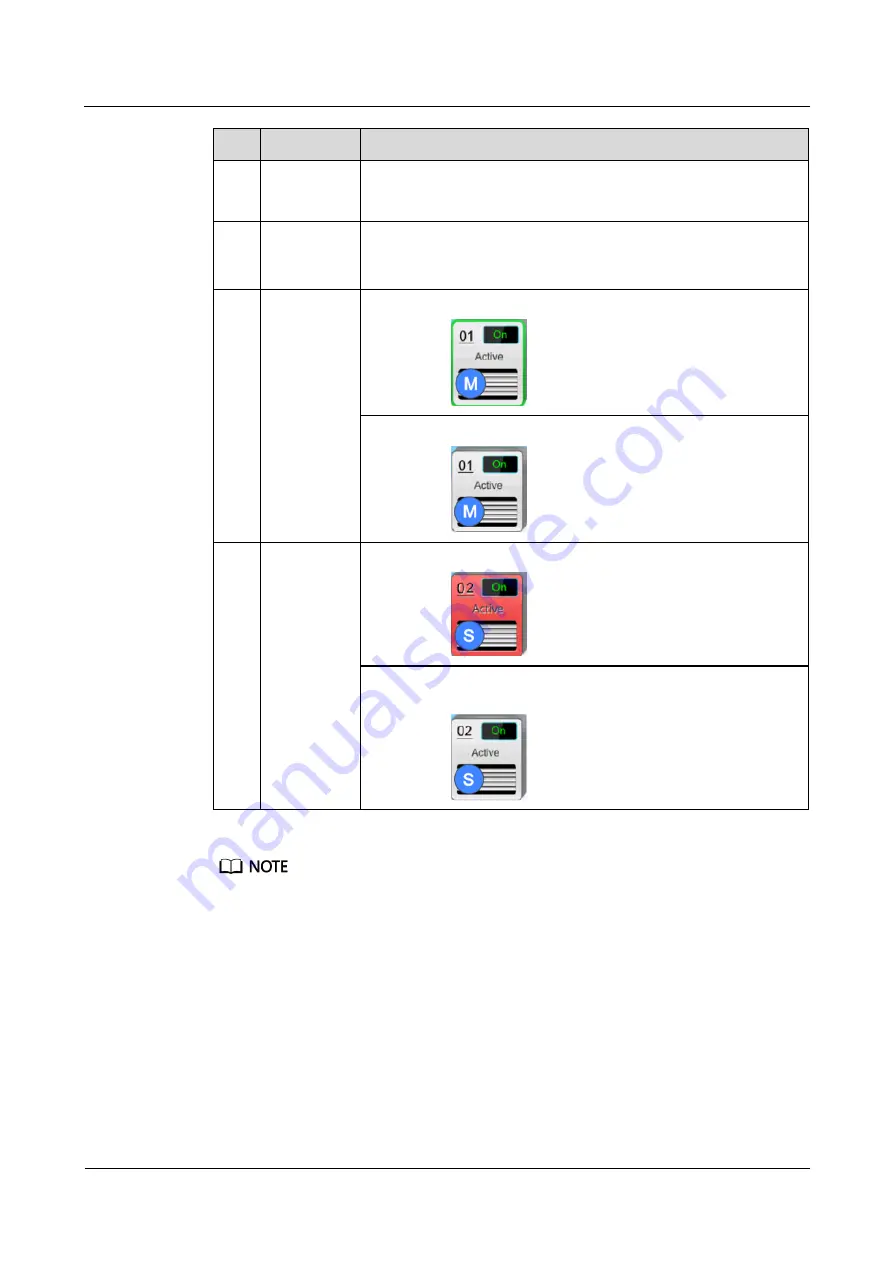
NetCol8000-C(070-260) In-room Chilled Water Smart
Cooling Product
User Manual
4 Commissioning
Issue 06 (2020-01-13)
Copyright © Huawei Technologies Co., Ltd.
137
No. Parameters Note
by
Standby: responds to the requirement control when active one is
faulty (critical alarms, shutdown, and offline) or cannot meet
cooling requirements.
4
M/S
M indicates the master unit, and S indicates a slave unit. Blue
indicates that the device is operating, and gray indicates that the
device is idle.
5
Frame:
green/non-gr
een
A device with green frame indicates the device itself,
as shown in
.
A non-green frame indicates the other device in the group,
as shown in
.
6
Ground
color: red,
bright gray
Red indicates that a critical alarm is generated,
as shown in
.
Bright gray indicates that the device is operating without any
critical alarms,
as shown in
.
If teamwork succeeds, the teamwork icon is green. If teamwork fails, the teamwork icon is red. If
teamwork mode is disabled, the teamwork icon is gray.
----End
Follow-up Procedure
After you have completed the settings, perform the following checks to confirm whether the
teamwork control is available:
1.
Check whether the device number on the topology is the same as the actual device
number.
−
















































