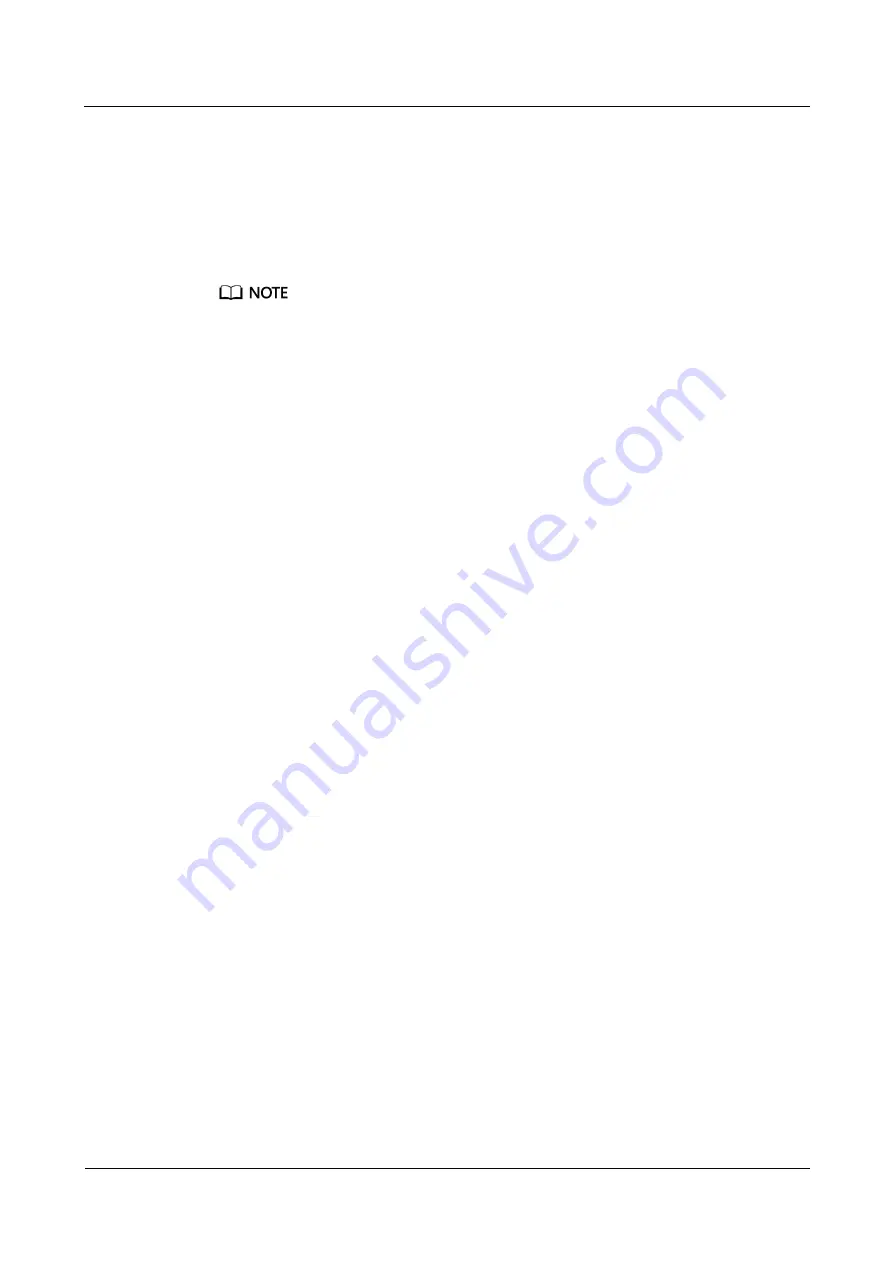
NetCol8000-C(070-260) In-room Chilled Water Smart
Cooling Product
User Manual
7 FAQ
Issue 06 (2020-01-13)
Copyright © Huawei Technologies Co., Ltd.
301
1.
Choose
Maintenance
>
User Management
. The user management page is displayed.
2.
Click
Add
.
3.
Specify
User Name
,
Password
,
Confirm Password
,
Password Validity Period
,
Advance Warning Before Password Expires (days)
, and
Timeout Interval
, select
appropriate values from the
Authority
and
Login Source
drop-down list boxes, and
click
Confirm
.
4.
Input the
Login password
, and click
Submit
.
On the user management page, you can modify, delete, lock, and unlock a user.
The value of
Advance Warning Before Password Expires (days)
must not be greater than the
value of
Password Validity Period
.
The WebUI supports a maximum of 16 users and a maximum of 3 concurrent online users.
----End
7.2.2 How to Install a Network Security Certificate?
Context
You have copied a network security certificate and its key you obtained to the PC.
Install a network security certificate if a security certificate problem message is
displayed when you attempt to log in to the WebUI.
You need to apply to an organization authorized by the customer for a network security
certificate and its key with the IP address or domain name. This section describes how to
import the certificate and key.
Procedure
Step 1
Log in to the WebUI as an administrator.
Step 2
Upload a network security certificate.
1.
Choose
System Settings
>
Network Security Cert.
.
2.
Select a certificate format from the drop-down list box.
3.
Click
Browse
on the right of
Please select a security certificate
.
4.
Select the network security certificate to be imported from the PC and click
Upload
.
5.
Click
Browse
on the right of
Select the network security certificate key to be
uploaded
.
6.
Select the network security certificate key to be imported from the PC and click
Upload
.
7.
If the network security certificate is encrypted, select
If an encrypted private key is
imported, enter the password for decryption
, and specify
Key cryptography
and
Confirm key cryptography
.
8.
Click
Submit
in the
Network Security Certificate
area.
----End
















































