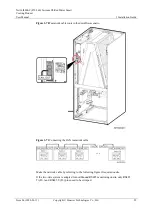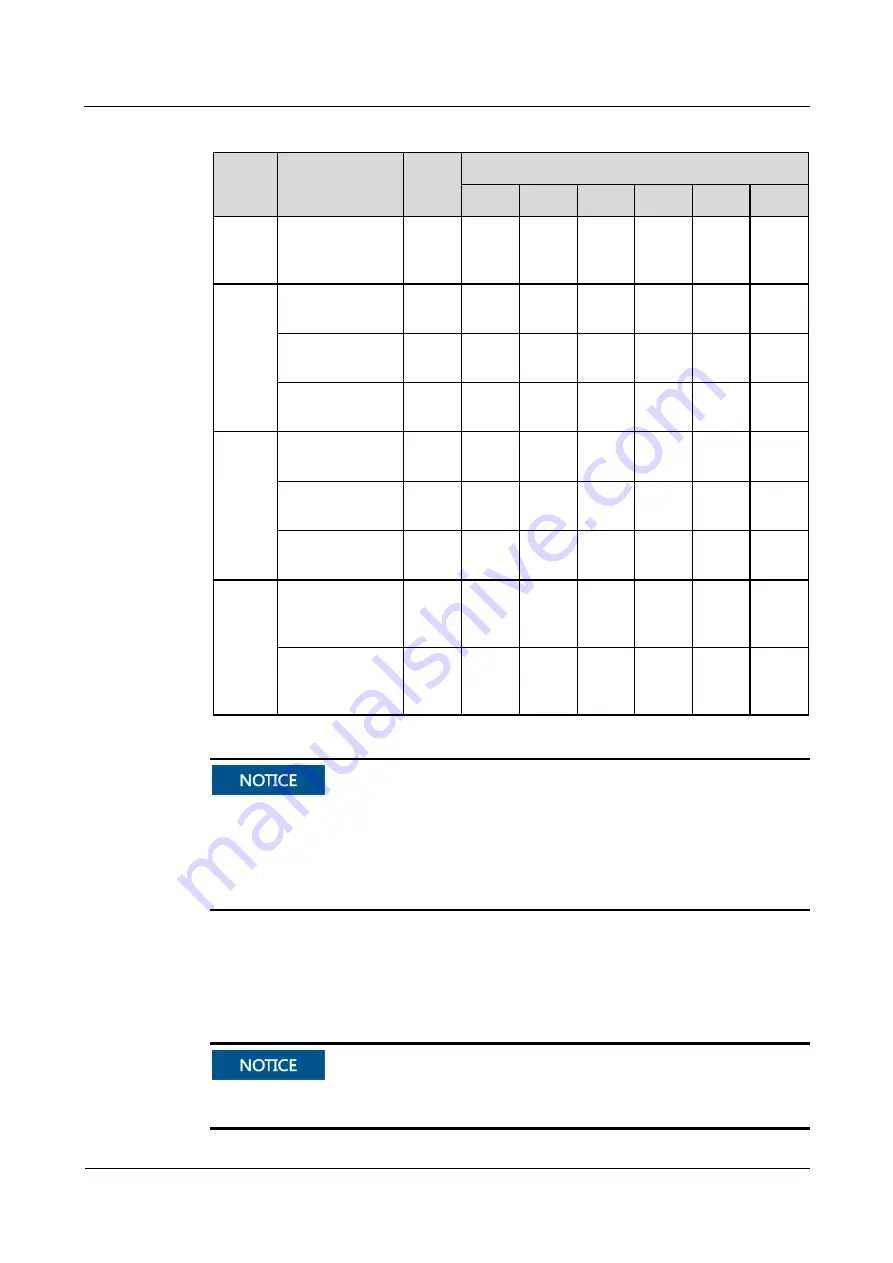
NetCol8000-C(070-260) In-room Chilled Water Smart
Cooling Product
User Manual
3 Installation Guide
Issue 06 (2020-01-13)
Copyright © Huawei Technologies Co., Ltd.
107
Table 3-11
DIP switch setting on a T/H sensor
Locati
on
Display Name Addr
ess
DIP Switch Sequence No.
1
2
3
4
5
6
Air
return
side
Air return T/H
sensor 1
1
ON
OFF
OFF
OFF
OFF
OFF
Cold
aisle
Cold aisle T/H
sensor 1
11
ON
ON
OFF
ON
OFF
OFF
Cold aisle T/H
sensor 2
12
OFF
OFF
ON
ON
OFF
OFF
Cold aisle T/H
sensor 3
13
ON
OFF
ON
ON
OFF
OFF
Hot
aisle
Hot aisle T/H
sensor 1
21
ON
OFF
ON
OFF
ON
OFF
Hot aisle T/H
sensor 2
22
OFF
ON
ON
OFF
ON
OFF
Hot aisle T/H
sensor 3
23
ON
ON
ON
OFF
ON
OFF
Direct
ventilat
ion
Fresh air
temperature and
humidity
29
ON
OFF
ON
ON
ON
OFF
Temperature and
humidity at the
return air valve
27
ON
ON
OFF
ON
ON
OFF
The default addresses of T/H sensors purchased from Huawei are 1.
Keep the last RS485_R toggle switch at OFF.
After the addresses are set, power on the device. On the LCD home screen, choose
Settings
>
System Settings
>
T/H Sensor
, and set the sensors in the aisles corresponding
to the addresses to
Enable
. Otherwise, the sensors will not work.
----End
3.6.10 (Optional) Connecting the Direct free-cooling plenum
After powering on the NetCol8000, choose
Settings
>
System Settings
>
Indoor Fan
, and
set
Direct free-cooling
to
Enable
.