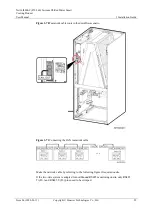NetCol8000-C(070-260) In-room Chilled Water Smart
Cooling Product
User Manual
3 Installation Guide
Issue 06 (2020-01-13)
Copyright © Huawei Technologies Co., Ltd.
101
to group smart cooling products by four and connect the COM port of the main control
module of the first smart cooling product in each group to the RS485 port of the EMS.
Step 1
(Optional) Make the RS485 monitoring network cable.
Step 2
Group smart cooling products for monitoring based on performance requirements and connect
the monitoring network cables, as shown in
Monitoring grouping of smart cooling products can be achieved through the toggle
switches on the main control module. For details, see
The following figure shows the connection diagram when 32 smart cooling products
grouped by four are connected to the EMS. The customer can adjust the number of smart
cooling products in each group based on performance requirements.
Set the northbound RS485 grouping switches, namely, toggle switches 2 and 3 on the main
control module, for the smart cooling product addressed 4 x N to OFF, except the smart
cooling product in the end. Retain the default settings of other toggle switches.
Table 3-10
Set the DIP switches on the main control module
Toggle
Switch
Default
Value
Site Operations
1
OFF
N/A
2
ON
Northbound RS485 branch switch to control the monitoring of
northbound devices by group. If you need to enable the
monitoring of northbound devices by group, flip toggle
switches 2 and 3 on the main control module for the smart
cooling product addressed 4 x N to OFF.
3
ON
4
OFF
Factory setting restoration. If toggle switch 4 is flipped to ON,
a message prompting to restore factory settings will be
displayed on the LCD after every startup.