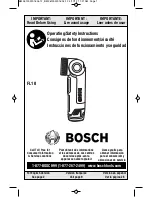MA Lighting Technology GmbH . Dachdeckerstr. 16 . D-97297 Waldbüttelbrunn . www.malighting.de eMail: [email protected]
208
208
208
208
208
COMMAND 1
call with SELECT VIEW or pressing the
key. The keys shown are equal to those on the
console, any entry will also be displayed on the console.
COMMAND 2
call with SELECT VIEW or pressing the
key. The keys shown are equal to those on the
console, any entry will also be displayed on the console
e.g. Select Fixture (in COMMAND) and „blind“ (i.e. without displaying the
values), modiy the parameters
When entering data on the Command Line, you have to toggle between the 2 Views to get to
the respective buttons.
e.g.
DELETE CUE
(Command 2)
50 ENTER
(Command 1)
short: Select the parameter
long: Calculator
long: STORE OPTIONS
Modify the current parameter
long: STORE OPTIONS
+
-