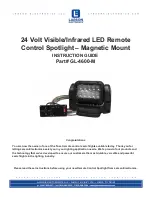MA Lighting Technology GmbH . Dachdeckerstr. 16 . D-97297 Waldbüttelbrunn . www.malighting.de eMail: [email protected]
14
14
14
14
14
press CLEAR, the values of the selected Fixtures or Channels will be deleted. If you press DEACTIVATE, the active
values of the selected Fixtures or Channels will be deleted.
If you select a Preset, it will be displayed in the upper bar, and you can select it pressing the OK key.
Entries can be deleted using the OOPS-key.
SOFT (TOUCH) Keyboard
SOFT (TOUCH) Keyboard
SOFT (TOUCH) Keyboard
SOFT (TOUCH) Keyboard
SOFT (TOUCH) Keyboard
On the grandMA light and ultra-light and Micro you can call it up by pressing the KEYBOARD key.
In the upper left cell, the entered text will be displayed.
Using the touch screen, you can select individual keys.
Pressing RETURN will accept your entry.
COMMAND WINDOW
COMMAND WINDOW
COMMAND WINDOW
COMMAND WINDOW
COMMAND WINDOW
On the grand MA, grandMA light and the ultra-light, you can open the Command Window using function key F7. On
the MICRO, you’ll find a dedicated COMMAND button. This window contains the most important buttons, here
displayed as Softkeys; on the grand MA, granMA light and ultra-light, the buttons can be used as alternative means
of entry, on the MICRO, you can only use the Command Window.