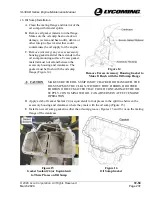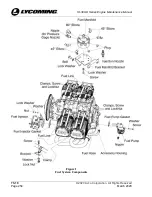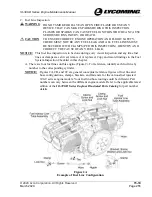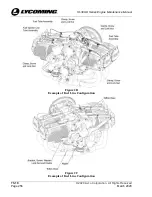IO-390-D Series Engine Maintenance Manual
© 2020 Avco Corporation. All Rights Reserved
72-60
March 2020
Page 241
IO-390-D Series Engine Maintenance Manual
72-60 - ACCESSORY DRIVES
1.
Accessory Drive Inspection
A.
Look for defects in engine-mounted accessories such as pumps.
B.
Make sure engine-mounted accessories are attached securely at the correct torque. Refer to
the latest revision of the
Service Table of Limits - SSP-1776
for torque values and tighten
any loose hardware as necessary.
2.
Propeller Governor Drive Replacement (Engines with Rear-Mounted Propeller Governor Drives)
A.
Propeller Governor Drive Removal
(1)
If not already done, disconnect the propeller governor oil line from the fitting on the
propeller governor drive adapter assembly per instructions in Chapter 72-50.
NOTICE:
The propeller governor or propeller governor cover can be attached to the
propeller governor drive adapter assembly (Figure 1) with either four bolts or
four nuts on studs.
(2)
Remove the four nuts or bolts, four lock washers, and four washers from the propeller
governor or propeller governor cover (Figure 1). Discard the lock washers.
Figure 1
Propeller Governor Drive Adapter Assembly
(3)
Remove the propeller governor or propeller governor cover and governor gasket from the
propeller governor drive adapter assembly. Discard the gasket.
(4)
Remove the four nuts, lock washers, and washers from the studs in the accessory housing
(Figure 1). Discard the lock washers.
(5)
Remove the propeller governor driven adapter assembly and accessory drive adapter
gasket from the accessory housing. Discard the gasket.
(6)
Remove the propeller governor drive gear from the propeller governor drive assembly.
(7)
Remove any remaining gasket material from the propeller governor or propeller governor
cover, propeller governor driven adapter, and accessory housing mounting surface.