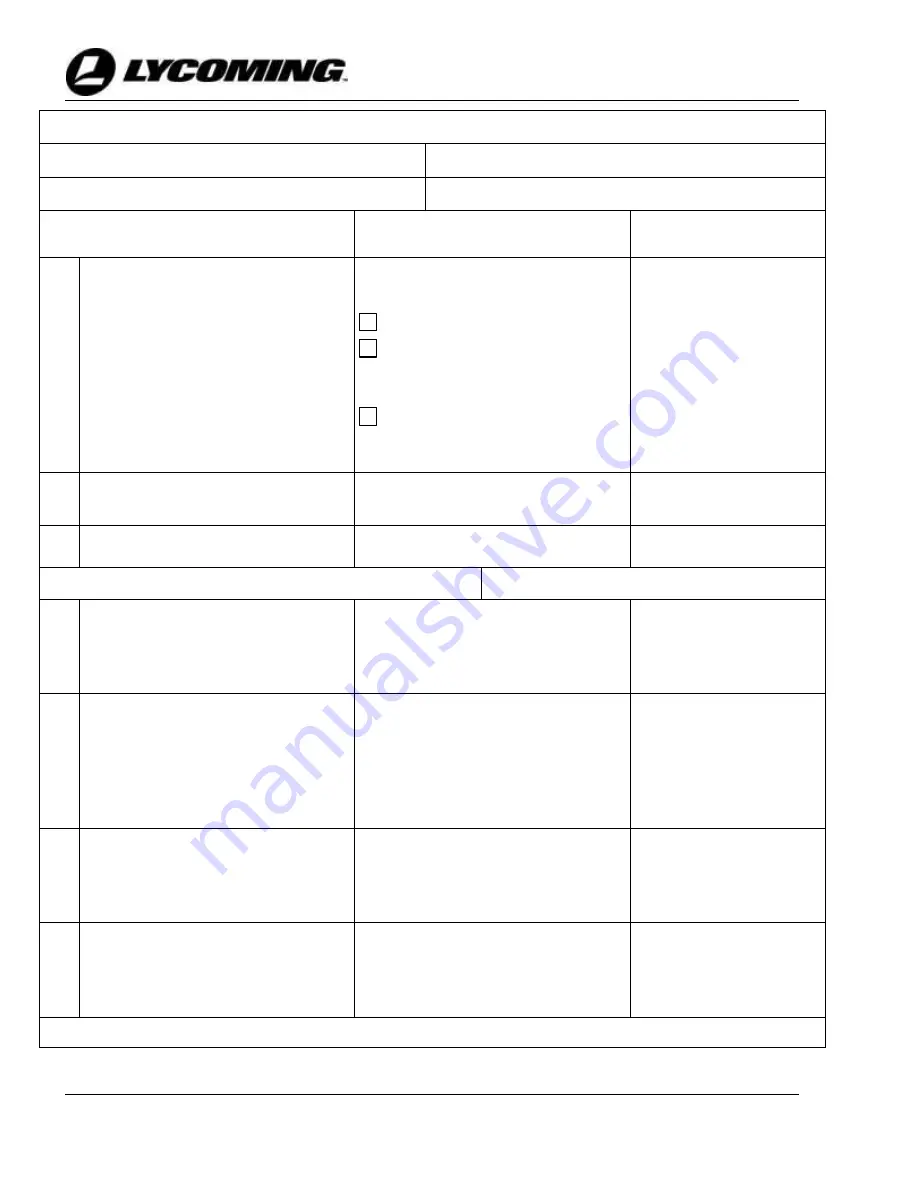
IO-390-D Series Engine Maintenance Manual
05-50
© 2020 Avco Corporation. All Rights Reserved
Page 58
March 2020
IO-390-D Series Engine Maintenance Manual
Engine Inspection Checklist After Propeller Strike for IO-390-D Series Engines
Engine Model Number:
Engine Serial Number:
Date Inspection Started:
Date Inspection Completed:
Sequential Task
Additional Information
Corrective Action
Done/Comments
1.
Examine the propeller for extent of
damage; record condition of
propeller.
Condition of Propeller/Corrective
Action:
Propeller satisfactory
Repair propeller in accordance
with propeller manufacturer's
instructions
Replace propeller in accordance
with the airframe manufacturer's
instructions.
2.
Remove the propeller.
As per airframe and propeller
manufacturer’s instructions.
3.
Remove the engine.
Refer to Chapter 72-00
CRANKCASE P/N:
MATCH NO:
4.
Disassemble the engine - remove
the crankshaft, camshaft,
connecting rods, crankshaft gear,
and internal steel parts.
Refer to Table 1 - Sequence of
Engine Disassembly in Chapter 72-
05
5.
Complete grit-blast cleaning* of
the crankcase with fine abrasive
(150-grit or finer) remove all
coatings on the crankcase and
engine mount bosses.
Make sure there is no dirt, debris,
sludge, paint, or any other
substance that could prevent
reliable Fluorescent Penetrant
Inspection (FPI) or subsequent oil
flow.
6.
Complete grit-blast cleaning* of
the oil sump and engine mount
bosses with fine abrasive (150-grit
or finer).
Make sure there is no dirt, debris,
sludge, paint, or any other substance
that could prevent reliable FPI or
subsequent oil flow.
7.
Complete grit-blast cleaning* of
the engine mount brackets (if used)
with fine abrasive (150-grit or
finer).
Make sure there is no dirt, debris,
sludge, paint, or any other
substance that could prevent
reliable FPI or subsequent oil flow.
* Refer to the “Grit-Blast Procedure” in Chapter 05-30.
















































