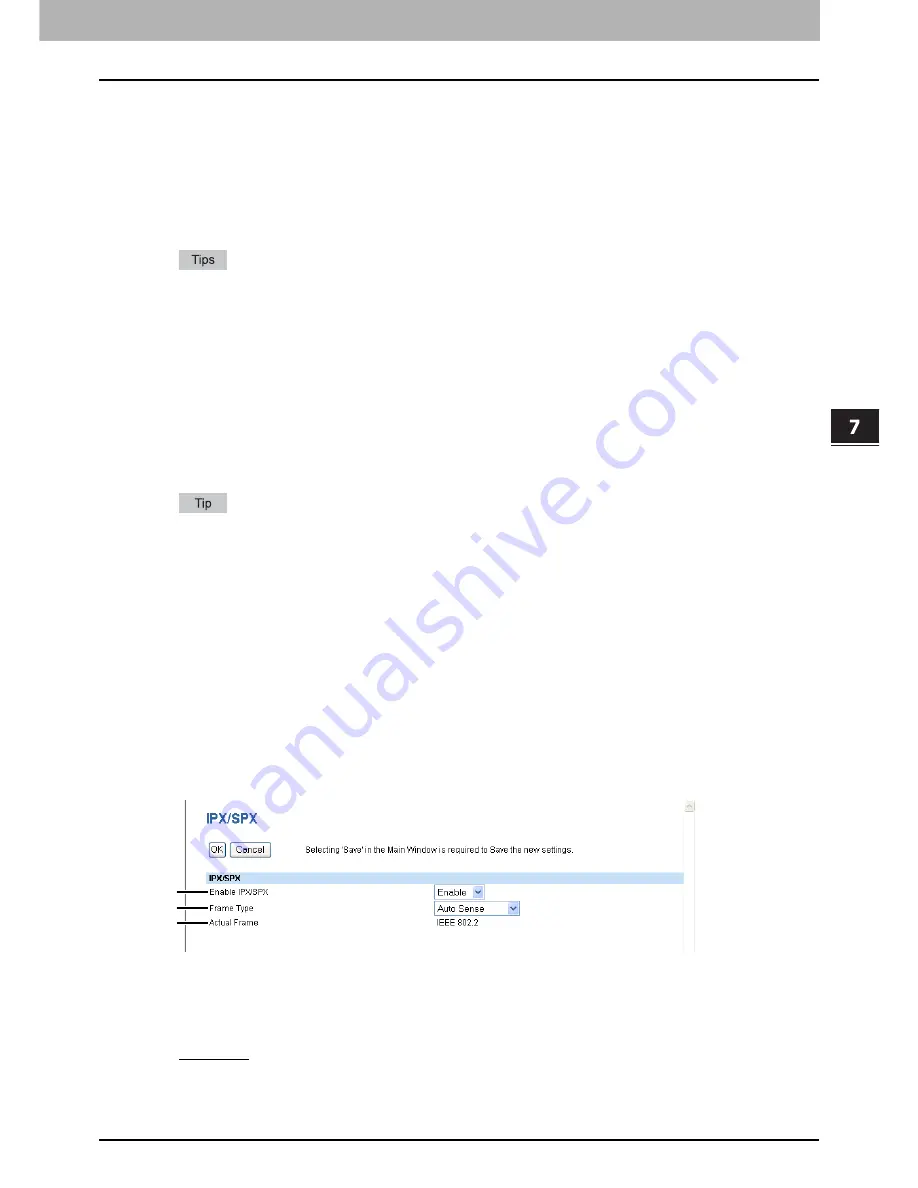
7.COMMAND CENTER ADMINISTRATOR MODE
Setting up From COMMAND CENTER 113
7 COMMAND CENTER ADMINISTRATOR MODE
4) Manual
You assign the IPv6 address, prefix and default gateway manually. In this mode, you can assign one IPv6 address to
this equipment.
-
IP Address
— Assign the IPv6 address for this equipment.
-
Prefix Length
— Assign the prefix for the IPv6 address.
-
Gateway
— Assign the default gateway.
-
Use DHCPv6 Server for options
— Select whether or not the optional information (IPv6 address for the DNS
server, etc.) except the IPv6 address for this equipment, which is issued from the DHCPv6 server is used on this
equipment.
When [Manual] is selected, a stateful address cannot be set.
If the selected IPv6 address is already assigned, DAD (Duplicate Address Detection) detects it and notifies you
on the control panel of this equipment.
5) Use Stateless Address
Use the IPv6 addresses (Stateless addresses) issued from routers.
-
Keep Configuration(If router setting is changed)
— Select the method for handling IPv6 address data when
new IPv6 address is provided from the same router providing the current IPv6 address to this equipment.
-
Use DHCPv6 Server for IP Address(M flag)
— Use the IPv6 address issued from the DHCPv6 server in the
stateless network environment.
-
Use DHCPv6 Server for options(O flag)
— Use the optional information (IPv6 address for the DNS server, etc.)
issued from the DHCPv6 server in the stateless network environment.
-
IP Address
— Stateless Addresses obtained from routers are displayed. Up to 7 IPv6 addresses can be retained.
When this equipment receives a router advertisement (RA) from a router, of which M flag configuration is “0”, the
DHCPv6 function is disabled. If you change a router advertisement (RA) M flag configuration from “0” to “1”, it is
necessary to reboot this equipment to enable the DHCPv6 function.
6) Use Stateful Address
Use the Stateful address issued from DHCPv6 server.
-
Use DHCPv6 Server for IP Address
— Select whether or not the IPv6 address which is issued from the DHCPv6
server is used for this equipment.
-
Use DHCPv6 Server for options
— Select whether or not the optional information (IPv6 address for the DNS
server, etc.) except the IPv6 address for this equipment, which is issued from the DHCPv6 server is used on this
equipment.
-
IP Address
— A stateful address, Prefix Length and Gateway1-7 obtained from DHCPv6 Server are displayed.
Setting up IPX/SPX
You can set the IPX/SPX protocol to enable the communication over IPX/SPX. The IPX/SPX must be configured to enable
Novell printing with NetWare server 5.1, 6.0, 6.5 over IPX/SPX.
1) Enable IPX/SPX
Select whether the IPX/SPX protocol is enabled or disabled. Enable this when configuring Novell printing over the IPX/
SPX network.
2) Frame Type
Select the desired frame type for IPX/SPX.
-
Auto Sense
— Select this to use an appropriate frame type that the equipment found first.
-
IEEE 802.3/Ethernet II/IEEE 802.3 Snap/IEEE802.2
— Instead of [Auto Sense], select the frame types to be used
from these options.
1
2
3
Summary of Contents for TASKalfa 550c
Page 1: ...MULTIFUNCTIONAL DIGITAL SYSTEMS COMMAND CENTER Guide ...
Page 2: ... 2008 KYOCERA MITA Corporation All rights reserved ...
Page 4: ......
Page 8: ...6 CONTENTS ...
Page 16: ...1 OVERVIEW 14 Accessing COMMAND CENTER End User Mode 10 The COMMAND CENTER web site appears ...
Page 96: ......
Page 298: ...7 COMMAND CENTER ADMINISTRATOR MODE 296 Setting up User Management ...
Page 331: ......
Page 332: ...First edition 2009 5 ...
















































