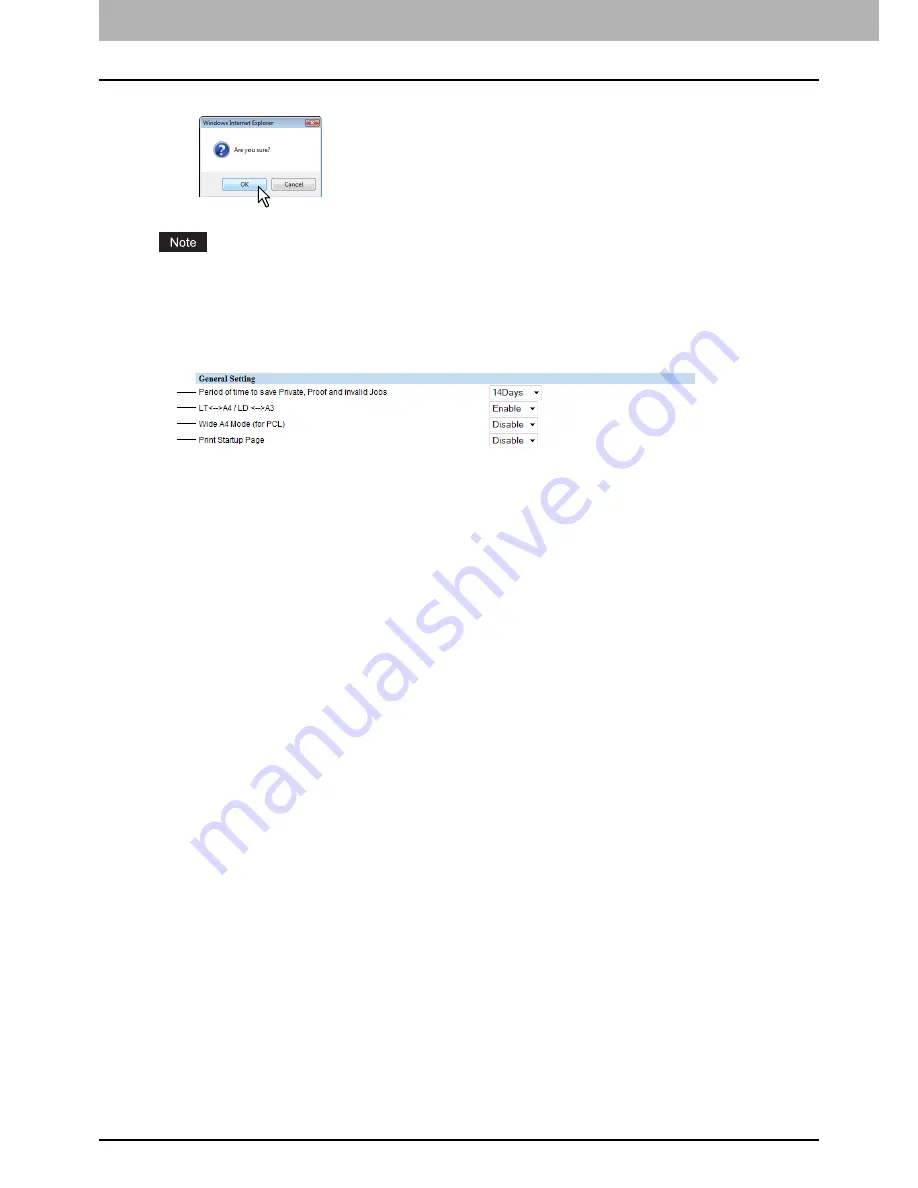
7 COMMAND CENTER ADMINISTRATOR MODE
176 Setting up From COMMAND CENTER
5
Click [OK] to apply the changes.
When using Internet Explorer, the changes may not be reflected on the Printer page immediately after changing the
settings and clicking [Save]. If that happens, click the [Printer] submenu to refresh the page.
Setting up General Setting
In General Setting, you can specify the printer related options.
1) Period of time to save Private, Proof and Invalid Jobs
Select the number of days that this equipment retains the jobs in the Private, Proof, and Invalid queues. Select
[Indefinite] to save all jobs in the queues until users delete the jobs manually, or select the period until they are deleted.
2) LT<-->A4 / LD <-->A3
Select whether printing a document intended for one paper size can be printed on paper of a different size. For
example, you can print a document set up for Letter size on A4 paper. When disabled, this equipment will prompt users
for the correct paper size.
3) Wide A4 Mode (for PCL)
Select whether the width of the printable area of copy paper is widened or not when you are printing PCL print job on
A4 paper.
Select [Enable] to widen it for approx. 3.5 mm / 0.14 inch (when in a portrait direction) and approx. 1.5 mm / 0.06 inch
(when in a landscape direction). Thus more data can be printed for each line.
4) Print Startup Page
Select whether printing the startup page every time this equipment is powered on. The startup page is the NIC
Configuration page. You can also print the startup page from the touch panel manually.
1
2
3
4
Summary of Contents for TASKalfa 550c
Page 1: ...MULTIFUNCTIONAL DIGITAL SYSTEMS COMMAND CENTER Guide ...
Page 2: ... 2008 KYOCERA MITA Corporation All rights reserved ...
Page 4: ......
Page 8: ...6 CONTENTS ...
Page 16: ...1 OVERVIEW 14 Accessing COMMAND CENTER End User Mode 10 The COMMAND CENTER web site appears ...
Page 96: ......
Page 298: ...7 COMMAND CENTER ADMINISTRATOR MODE 296 Setting up User Management ...
Page 331: ......
Page 332: ...First edition 2009 5 ...






























