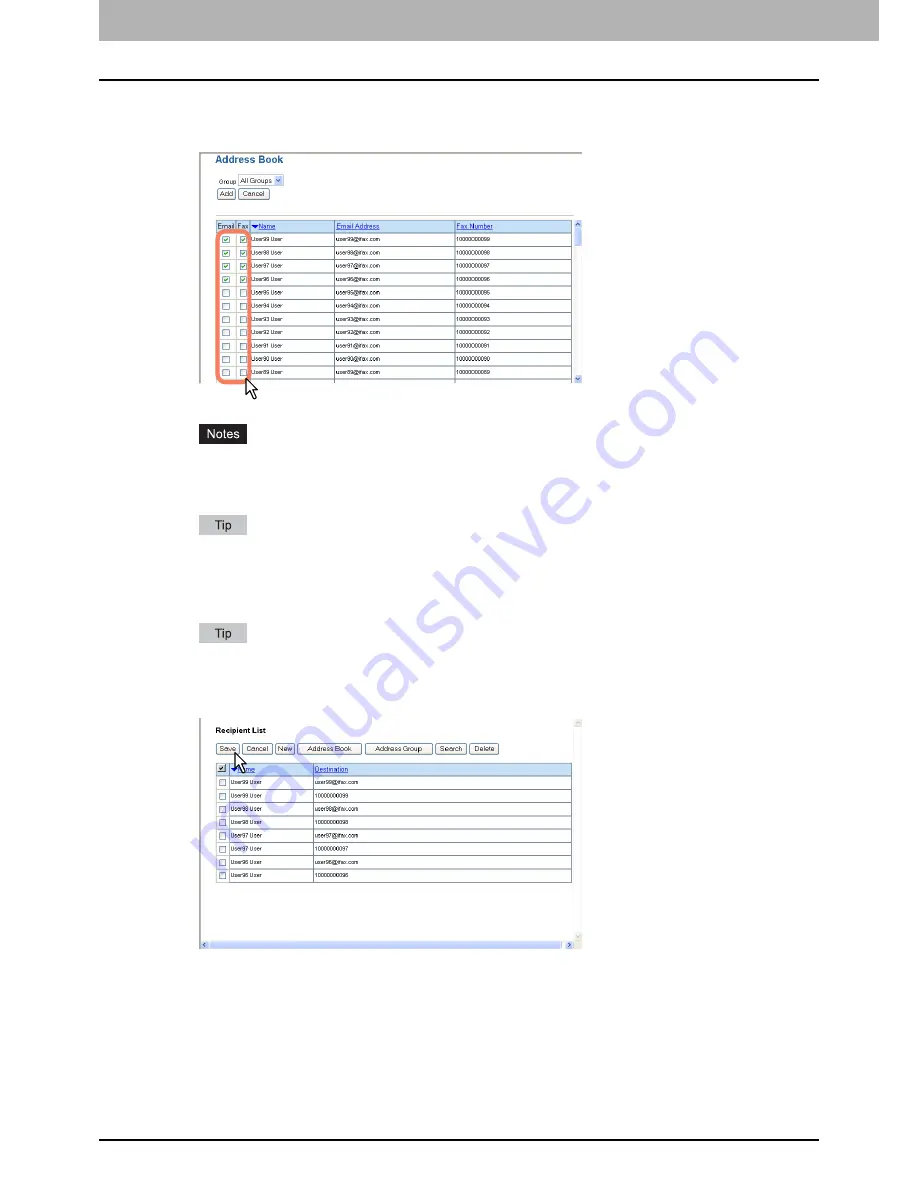
5 REGISTERING FROM COMMAND CENTER
52 Managing Templates
3
Select the [Email] check boxes of users you want to add as the Email recipients or
Internet Fax recipients, and Select the [Fax] check boxes of users you want to add as
the Fax recipients.
When you are creating a Scan to Email template, only the [Email] check boxes are displayed in the Address
Book page.
You can specify the fax number for the destination only when the optional Fax Unit is installed.
If you want to sort the recipient list by a specific group, select the desired group name in the [Group] box.
4
Click [Add].
Selected recipients are added to the Recipient List page.
You can remove contacts that you have added to the recipient list before submitting the destination settings.
P.56 “Removing the contacts from the recipient list”
5
Click [Save].
The contacts are added as destinations.
Summary of Contents for TASKalfa 550c
Page 1: ...MULTIFUNCTIONAL DIGITAL SYSTEMS COMMAND CENTER Guide ...
Page 2: ... 2008 KYOCERA MITA Corporation All rights reserved ...
Page 4: ......
Page 8: ...6 CONTENTS ...
Page 16: ...1 OVERVIEW 14 Accessing COMMAND CENTER End User Mode 10 The COMMAND CENTER web site appears ...
Page 96: ......
Page 298: ...7 COMMAND CENTER ADMINISTRATOR MODE 296 Setting up User Management ...
Page 331: ......
Page 332: ...First edition 2009 5 ...






























