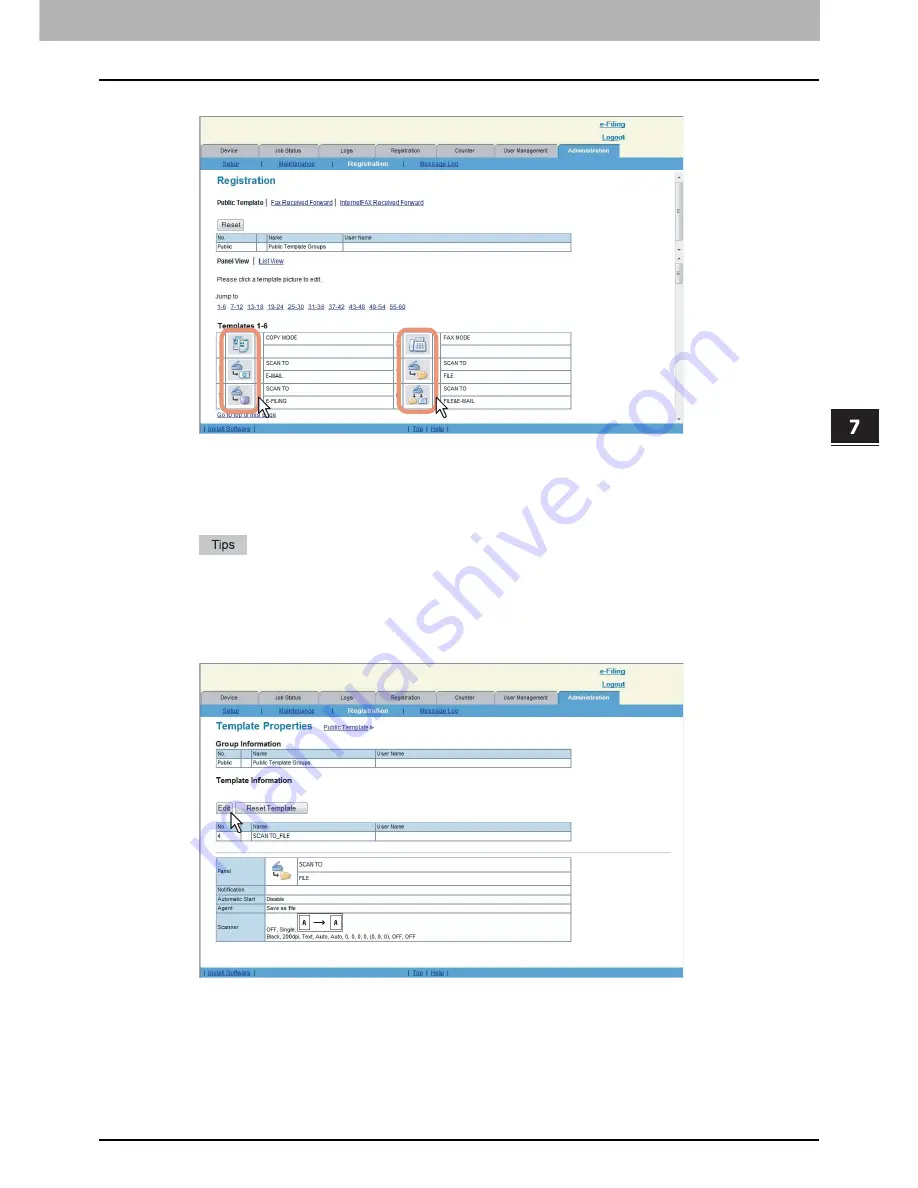
7 COMMAND CENTER ADMINISTRATOR MODE
Registering From COMMAND CENTER 223
3
From the templates list, click the [Undefined] icon to register a new template, or click defined
icon to edit the template.
If the templates list is displayed in the List View, click the [Undefined] template name to register a new template,
or click a defined template name to edit the template.
If you select a public template that has not been defined, the Template Properties page to select agents is
displayed. Skip to step 5.
If you select a defined private template, the Template Properties page is displayed. Go to the next step.
You can change the template list view by clicking on either [Panel View] or [List View].
If you know which public template you want to define or edit, click the number of the public template in the
[Jump to] links.
4
When you edit an existing template, the following window will be displayed. Click
[Edit].
The Template Properties page to select agents is displayed.
Summary of Contents for TASKalfa 550c
Page 1: ...MULTIFUNCTIONAL DIGITAL SYSTEMS COMMAND CENTER Guide ...
Page 2: ... 2008 KYOCERA MITA Corporation All rights reserved ...
Page 4: ......
Page 8: ...6 CONTENTS ...
Page 16: ...1 OVERVIEW 14 Accessing COMMAND CENTER End User Mode 10 The COMMAND CENTER web site appears ...
Page 96: ......
Page 298: ...7 COMMAND CENTER ADMINISTRATOR MODE 296 Setting up User Management ...
Page 331: ......
Page 332: ...First edition 2009 5 ...






























