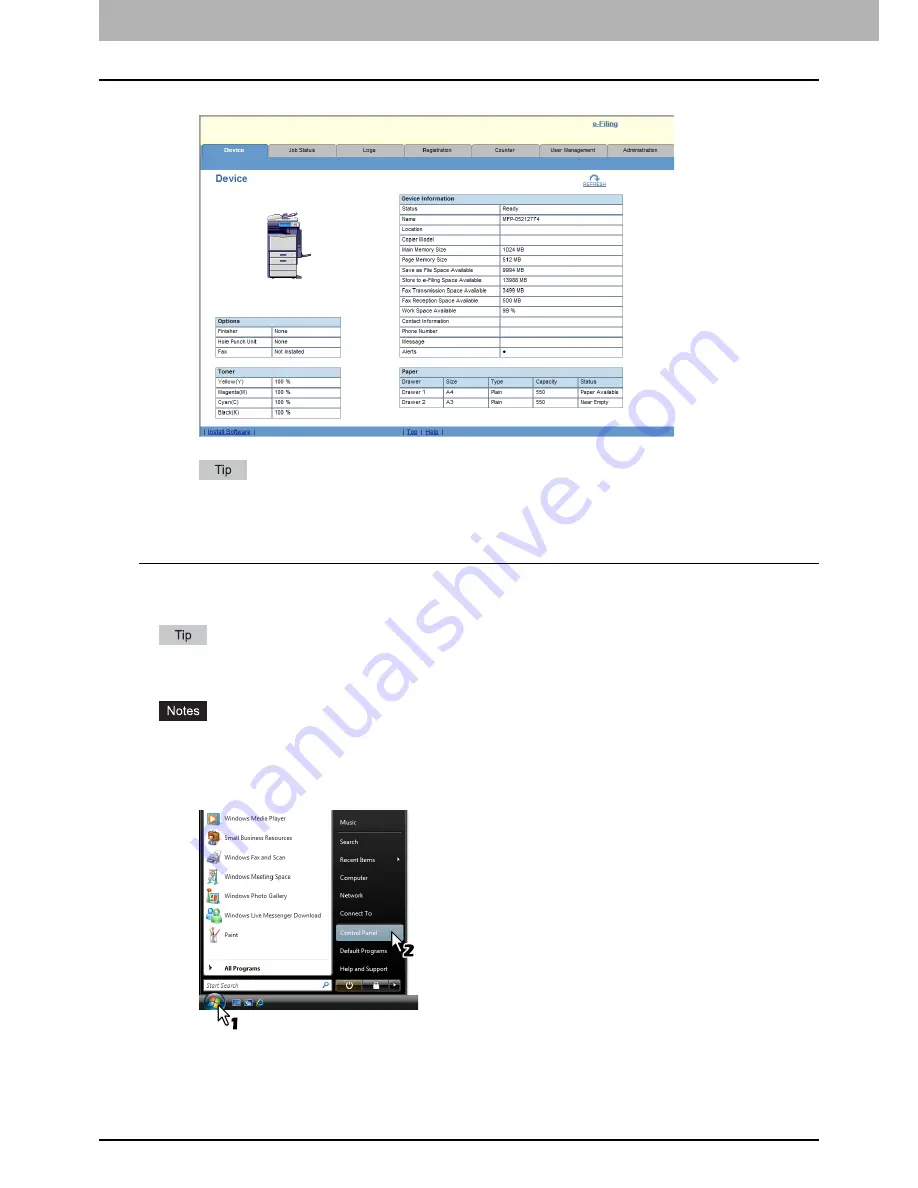
1 OVERVIEW
10 Accessing COMMAND CENTER End-User Mode
2
The COMMAND CENTER web page for end users opens.
You can also access COMMAND CENTER using the Document Monitor link. For instructions on accessing
COMMAND CENTER from Document Monitor, refer to the
Operator’s Manual for Document Monitor
.
Accessing COMMAND CENTER from Network Map (Windows Vista)
Confirm the network connection status on the Network Map with the LLTD feature of Windows Vista, and then click the
displayed icon of this equipment.
You can install the driver required for web services by right-clicking the icon and selecting [Install]. For the driver
required for web services, refer to the
Software Installation Guide
.
Before using the LLTD feature, enable the LLTD setting.
P.155 “Setting up LLTD Setting”
Before beginning the installation of the driver required for web services, enable the Web Services setting.
P.155
“Setting up Web Services Setting”
1
Click the [Start] icon and select [Control Panel].
The Control Panel window appears.
Summary of Contents for TASKalfa 550c
Page 1: ...MULTIFUNCTIONAL DIGITAL SYSTEMS COMMAND CENTER Guide ...
Page 2: ... 2008 KYOCERA MITA Corporation All rights reserved ...
Page 4: ......
Page 8: ...6 CONTENTS ...
Page 16: ...1 OVERVIEW 14 Accessing COMMAND CENTER End User Mode 10 The COMMAND CENTER web site appears ...
Page 96: ......
Page 298: ...7 COMMAND CENTER ADMINISTRATOR MODE 296 Setting up User Management ...
Page 331: ......
Page 332: ...First edition 2009 5 ...



























