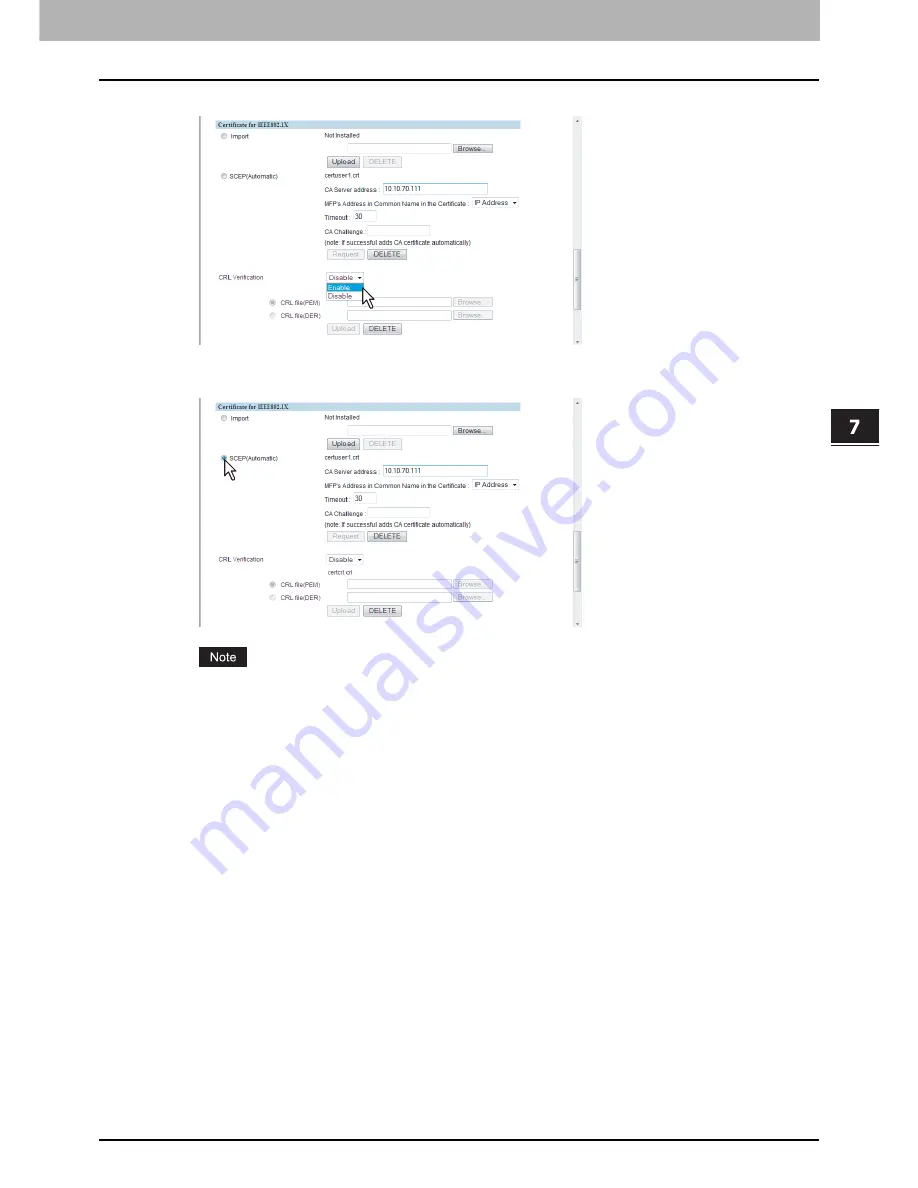
7.COMMAND CENTER ADMINISTRATOR MODE
Setting up From COMMAND CENTER 151
7 COMMAND CENTER ADMINISTRATOR MODE
4
Select [Enable] of [CRL Verification].
5
Select [SCEP(Automatic)] in [Certificate for IEEE802.1X], and then click [Previous] to
close the Security Service page.
A CA certificate is installed automatically as well as a user certificate for IEEE802.1X. If a CA certificate is
already installed, delete the existing one by clicking [DELETE] of SCEP in [Certificate for IEEE802.1X]. Then
click [Request] to install a new CA certificate.
6
Click [Save] on the Network submenu page.
7
Then you can enable IEEE802.1X for the following settings.
For instructions on how to enable the IEEE802.1X, refer to the following section in the
MFP Management Guide
.
Chapter 2 “SETTING ITEMS (ADMIN)”
- “IEEE 802.1X Authentication Setting”
Summary of Contents for TASKalfa 550c
Page 1: ...MULTIFUNCTIONAL DIGITAL SYSTEMS COMMAND CENTER Guide ...
Page 2: ... 2008 KYOCERA MITA Corporation All rights reserved ...
Page 4: ......
Page 8: ...6 CONTENTS ...
Page 16: ...1 OVERVIEW 14 Accessing COMMAND CENTER End User Mode 10 The COMMAND CENTER web site appears ...
Page 96: ......
Page 298: ...7 COMMAND CENTER ADMINISTRATOR MODE 296 Setting up User Management ...
Page 331: ......
Page 332: ...First edition 2009 5 ...






























