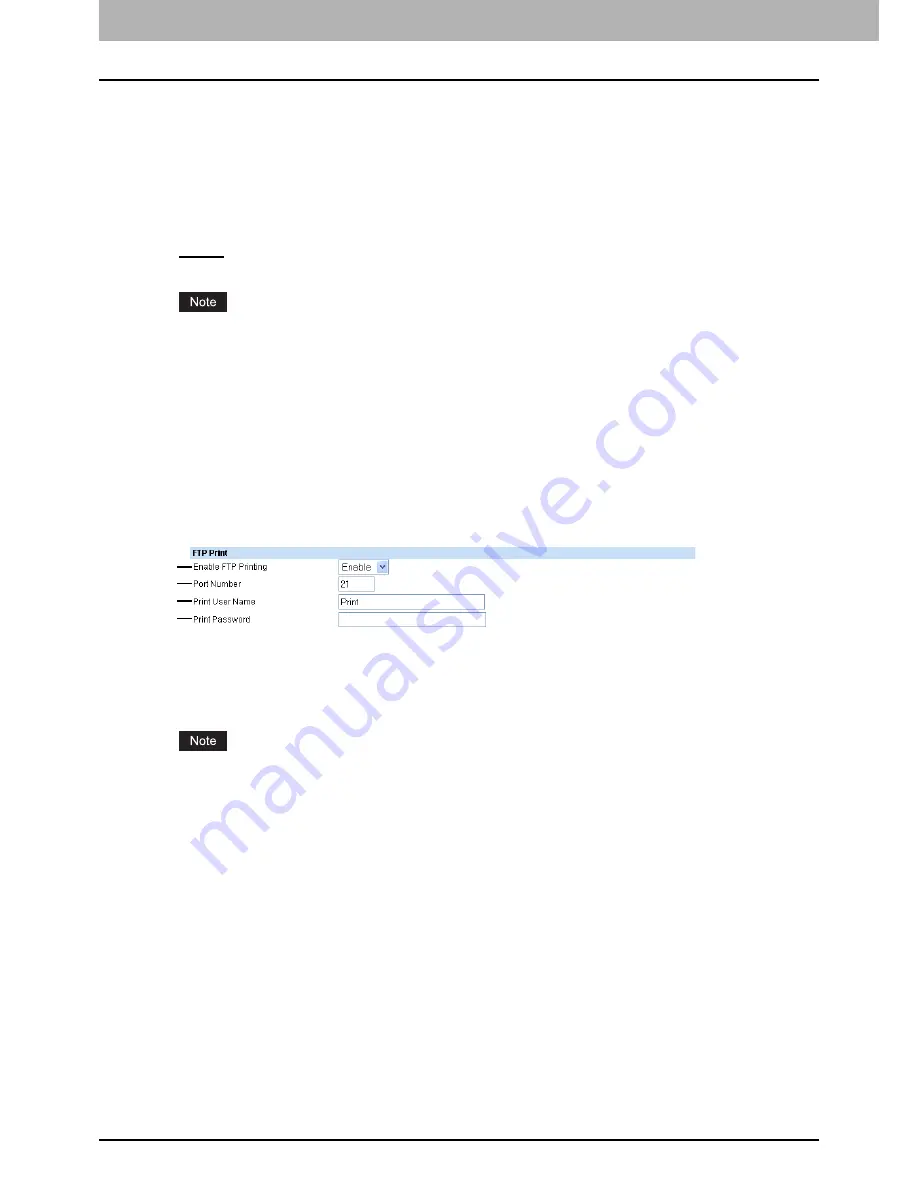
7 COMMAND CENTER ADMINISTRATOR MODE
184 Setting up From COMMAND CENTER
8) Administrator’s Name
Enter the user name of the administrator’s client computer. When logging in to the client computer using this
administrator’s name, an administrator can delete all jobs in the IPP queue by selecting [Cancel All Documents]
command in the [File] menu of printer queue dialog box on Windows.
9) Administrator’s Password
Enter the password of user to be allowed to perform the [Cancel All Documents] function.
10) Authentication
Enable or disable the authentication for creating the IPP queue on the client computers. When this is enabled, the
dialog box to enter a user name and password will be displayed when a user creates the IPP print port.
-
Disable
— Select this to disable the authentication.
-
Basic
— Select this to enable the authentication.
When IPP printing is used for printing from a Macintosh computer, do not enable the authentication. The Mac OS
does not support the authentication for IPP printing.
11) User Name
Enter the user name when the Authentication option is enabled. Users must enter this user name to create an IPP
queue on the client computers.
12) Password
Enter the password when the Authentication option is enabled. Users must enter this password to create an IPP queue
on the client computers. “password” has been set as the default.
Setting up FTP Print
In FTP Print, you can set the FTP Print options to enable the FTP print service.
1) Enable FTP Printing
Enable or disable FTP print service.
2) Port Number
Enter the FTP port number for FTP printing. Generally “21” is used.
When the same port number as the secondary one in the HTTP setting (SSL port number when SSL in the HTTP
setting is enabled) is selected, you cannot access COMMAND CENTER or the e-filing web utility. If you set it by
mistake, use the control panel of the equipment to change the HTTP setting and enter the correct port number.
3) Print User Name
Enter the user name who attempts FTP printing. If you leave this box blank, the default user name “Print” is used.
4) Print Password
Enter the password if you want to request the login password of users who attempts FTP printing.
1
2
3
4
Summary of Contents for TASKalfa 550c
Page 1: ...MULTIFUNCTIONAL DIGITAL SYSTEMS COMMAND CENTER Guide ...
Page 2: ... 2008 KYOCERA MITA Corporation All rights reserved ...
Page 4: ......
Page 8: ...6 CONTENTS ...
Page 16: ...1 OVERVIEW 14 Accessing COMMAND CENTER End User Mode 10 The COMMAND CENTER web site appears ...
Page 96: ......
Page 298: ...7 COMMAND CENTER ADMINISTRATOR MODE 296 Setting up User Management ...
Page 331: ......
Page 332: ...First edition 2009 5 ...






























