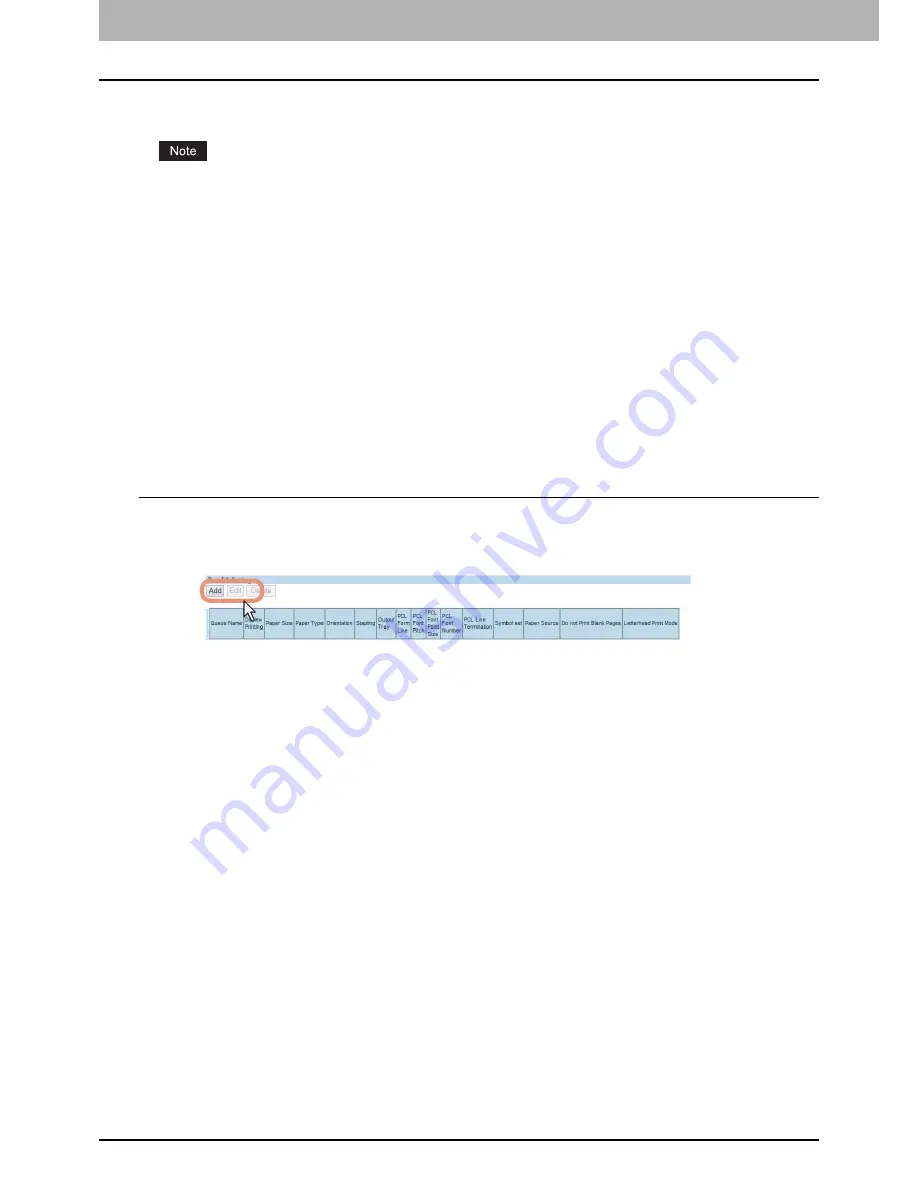
7 COMMAND CENTER ADMINISTRATOR MODE
178 Setting up From COMMAND CENTER
14) Do not Print Blank Pages
Select whether blank pages are printed or not.
When printing is performed using the UNIX filters or CUPS, this setting is not reflected.
If you do not want to print blank pages in these printings, enable [Do not Print Blank Pages] in the UNIX filter command
or CUPS setting.
For the setting instructions, refer to the
Software Installation Guide
or
Printing Guide
.
15) Letterhead Print Mode
Select whether the last page (odd page number) is printed on the same side as the other odd-number pages when
printing both sides of a Raw print job whose total page number is odd.
Select [Enable] to print the last page on the same side (back) as the other odd-number pages.
Select [Disable] to print it on the same side (front) as even-number pages.
Setting up Raw Job Setting
In Raw Job Setting, you can add up to 16 LPR queue names and specify the raw job setting for each queue. These queue
names can be used when printing without a printer driver, such as printing from UNIX workstation.
You can add, edit, or delete an LPR queue.
P.178 “Adding or editing an LPR queue”
P.180 “Deleting an LPR queue”
Adding or editing an LPR queue
1
To add a new LPR queue, click [Add] in Raw Job Setting.
To edit an existing LPR queue, select a radio button of a queue that you want to edit
and click [Edit].
The Add New LPR Queue page is displayed.
Summary of Contents for TASKalfa 550c
Page 1: ...MULTIFUNCTIONAL DIGITAL SYSTEMS COMMAND CENTER Guide ...
Page 2: ... 2008 KYOCERA MITA Corporation All rights reserved ...
Page 4: ......
Page 8: ...6 CONTENTS ...
Page 16: ...1 OVERVIEW 14 Accessing COMMAND CENTER End User Mode 10 The COMMAND CENTER web site appears ...
Page 96: ......
Page 298: ...7 COMMAND CENTER ADMINISTRATOR MODE 296 Setting up User Management ...
Page 331: ......
Page 332: ...First edition 2009 5 ...






























