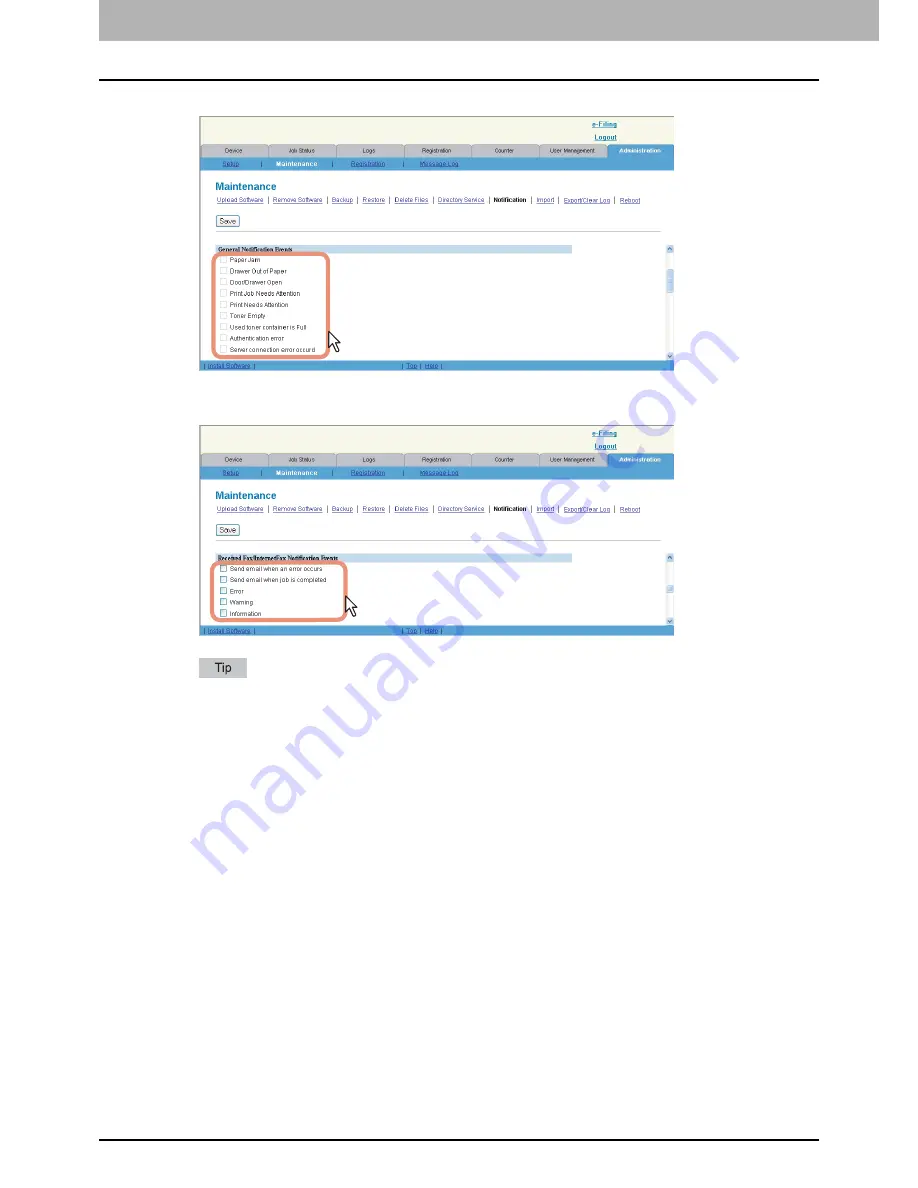
7 COMMAND CENTER ADMINISTRATOR MODE
206 Maintenance From COMMAND CENTER
4
In General Notification Events, select the check boxes for general events to be notified.
5
In Received Fax/Internet Fax Notification Events, select the check boxes for the events
and status to be notified.
When these are enabled, the following events will be notified.
When [Send email when an error occurs] is enabled:
-
Failed to print or store the received fax or Internet Fax jobs.
When [Error] is enabled:
-
Failed to receive the Internet Fax jobs from the POP3 server.
When [Warning] is enabled:
-
Deleting files automatically by Storage Maintenance is successfully done.
When [Information] is enabled:
-
Deleting manually by the Delete Files function in the [Maintenance] menu is successfully done.
Summary of Contents for TASKalfa 550c
Page 1: ...MULTIFUNCTIONAL DIGITAL SYSTEMS COMMAND CENTER Guide ...
Page 2: ... 2008 KYOCERA MITA Corporation All rights reserved ...
Page 4: ......
Page 8: ...6 CONTENTS ...
Page 16: ...1 OVERVIEW 14 Accessing COMMAND CENTER End User Mode 10 The COMMAND CENTER web site appears ...
Page 96: ......
Page 298: ...7 COMMAND CENTER ADMINISTRATOR MODE 296 Setting up User Management ...
Page 331: ......
Page 332: ...First edition 2009 5 ...
















































