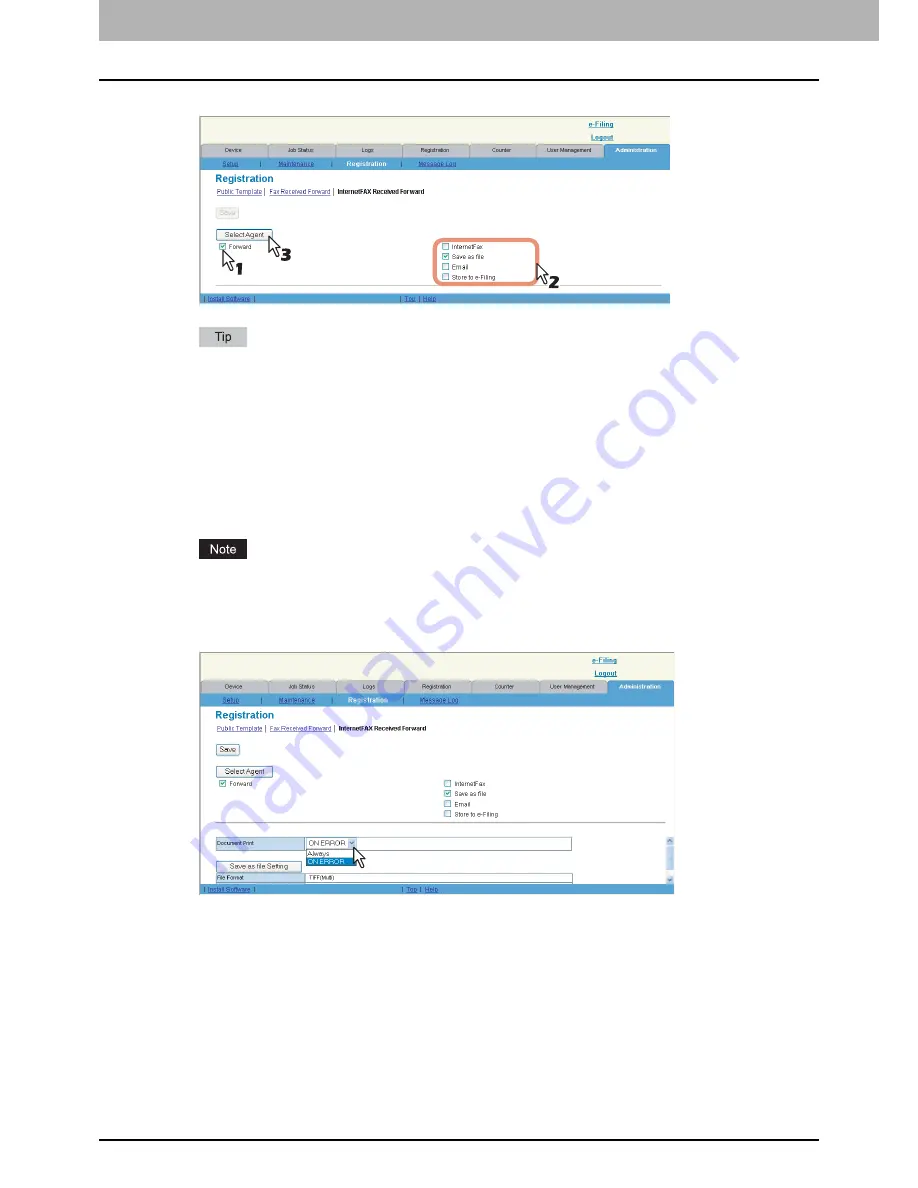
7 COMMAND CENTER ADMINISTRATOR MODE
232 Registering From COMMAND CENTER
3
Select the [Forward] check box and select the desired agents and click [Select Agent].
To disable the Fax Received Forward or Internet Fax Received Forward, clear the [Forward] check box and
click [Select Agent], and then click [Save].
InternetFax
— Select this to transmit received fax or Internet Faxes to other Internet Fax devices. This agent can
be combined with the Save as file agent or Store to e-Filing agent.
Save as file
— Select this to transmit received fax or Internet Faxes to local folder in this equipment or to network
folders. This agent can be combined with another agent.
— Select this to transmit received fax or Internet Faxes to Email addresses. This agent can be combined
with the Save as file agent or Store to e-Filing agent.
Store to e-Filing
— Select this to transmit received fax or Internet Faxes to e-Filing. This agent can be combined
with another agent.
The image quality of the file that is stored by Save as file, Email, and Store to e-Filing is different from the output
of the received fax when it is printed.
4
Use the [Document Print] box to select when the Fax or InternetFax Received Forward
document will be printed.
Always
— Select this to always print a forwarded document.
ON ERROR
— Select this to print a forwarded document when the document will not be sent for all destinations
due to errors.
Summary of Contents for TASKalfa 550c
Page 1: ...MULTIFUNCTIONAL DIGITAL SYSTEMS COMMAND CENTER Guide ...
Page 2: ... 2008 KYOCERA MITA Corporation All rights reserved ...
Page 4: ......
Page 8: ...6 CONTENTS ...
Page 16: ...1 OVERVIEW 14 Accessing COMMAND CENTER End User Mode 10 The COMMAND CENTER web site appears ...
Page 96: ......
Page 298: ...7 COMMAND CENTER ADMINISTRATOR MODE 296 Setting up User Management ...
Page 331: ......
Page 332: ...First edition 2009 5 ...






























